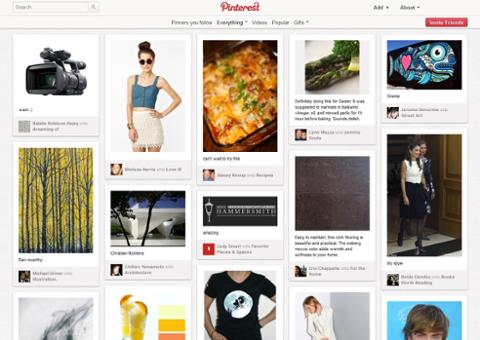Nobody wants to wait around for a laptop to boot up, just so you can scan for WiFi access points. Smart phones and tablets, with their powerful, instant-on capabilities, have revolutionized mobile network analysis, making it extremely fast and easy. Here's a few Android apps that make network analysis easier, and all can be found in Google Play.
WiFi Analyzer
This application graphically displays WiFi routers and the relative signal strength of each one on each channel. Are you and your neighbor on the same channel? Now you know and can move to a clear part of the spectrum for maximum throughput and minimum interference.
Network Info II
The Network Info II app queries local WiFi and cellular network information. It can identify your cell operator, your phone number, and network type. One cool little piece of information it gives is the external IP of your router. That's very useful when you want to log into one of the machines behind your firewall from the wild, outside Internet.
Smart WiFi Scanner
Need a fast, very bare-bones WiFi network scanner? This app lists each router, it's operating channel, signal strength, and type of security. Click on each router to get your connection status, speed, and IP address. Definitely no frills.
OverlookFing
Fing is a great program for identifying machines that are on your network. Even though I use MAC address authentication, I like to spot check my network for known and unknown devices. The program usually can identify the type of WiFi card or chip in each machine. It also lists the chip's MAC address, it's IP, and will perform scans for network services, like http and ssh.
Speedtest
This simple application will test upload and download speeds over your WiFi and 3G networks. Pick your network connectivity, start it up, and it calculates the throughput.
Related Links: