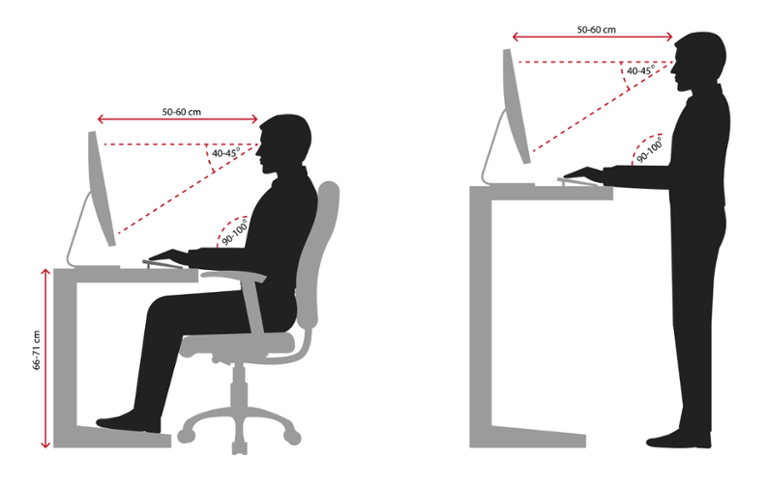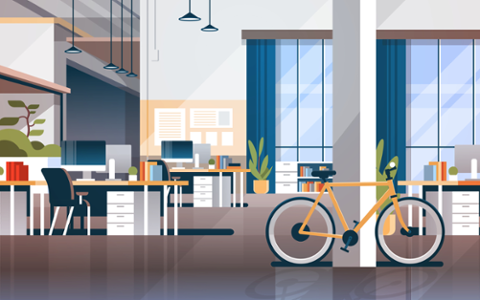When we talk about workstation ergonomics, most of us think we’re doing it right – and we might not be. If summer is a good time to clean up around the home, it’s also a good time to make sure your workstation or cubicle is in good ergonomic condition.
We definitely agree with some of the more rigid views on ergonomics (so to speak), but there is some wiggle-room there, as well. One key consideration is that your workstation should fit you, even if you don’t have a dedicated space.
Your Chair
First, a desk chair should be comfortable. The seat shouldn’t be too long for your thighs, and it shouldn’t cut off halfway down your thigh, either; it should reach the back of your knee, or just shy of there. The back should be ergonomically sound and support your lower spine. If it doesn’t, consider an add-on lumbar support.
The chair's arms should be high enough that your forearms can sit comfortably on them without you slouching or leaning. The base should be solid and not leave you worrying whether you’ll topple over. If your feet don’t touch the floor in this comfy chair, find something to rest them on under your desk.
An adjustable back (i.e., one that leans back) is fine, though not necessary. A desk chair should be comfortable and ergonomically sound, not something you want to nap in.
The Desk
There’s not a lot to say about a desk, other than it should be sturdy. For a “normal” sitting desk, it should be at a height that’s comfortable for typing. It shouldn’t be too high or low; your wrists will suffer as a result. Most often, this is at about the same height as your desk arms should be, which keeps your forearms at roughly a 90-degree angle to your upper arms.
For standing or sit-stand desks, things get a bit more interesting. First, make sure the desk can raise to a height that’s comfortable for you when standing. You should also make sure that, when you’re using a stand desk, your forearm/wrist ergonomics are the same as we’ve described for when you’re sitting. (As a tall person, my stand desk’s top height is perfect for me – but if I were any taller, it simply wouldn’t work.)
You should also consider times you may want to lean on a stool. If that’s you, is your desk adjustable to that height? Many stand desks have presets, and we encourage those of you with those types of desk to take a few minutes and set heights you feel comfortable working at to make it easier for sitting/standing/leaning work.
Stand Desk Mats
If you’re standing at your desk, please don’t stand on hard ground. You will want to shift and move, and doing so on hard ground is just bad for your joints. Knees, hips, and ankles are not bullet-proof.
Find a mat that’s comfortable for you, fits in your space, and allows you to move around freely. Many suggest the Ergodriven Topo because it encourages different postures, but the CumulusPRO flat mat is also great.
The Ergodriven Topo underscores that simply standing at your desk is not sound ergonomics. You should shift your balance often; standing desks don’t mean you have to be rigid.
The Monitor
However wide your monitor is, the top of it should hit your eyes as you look straight forward. This encourages you to sit or stand in an ergonomically sound position.
The bottom of your screen should tilt slightly up so the entire screen is easy on the eyes. You don’t want to strain to look at the bottom of your monitor, and having it flat distorts what you see. This also encourages you to move from a good position, ergonomically speaking.
If you find your screen doesn’t suit your needs as designed, we suggest investing in a monitor arm. A good one (like those from Ergotron) are well worth the initial spend. If you’re on a budget, there’s nothing wrong with putting your monitor and stand on a few books. Most monitor stands adjust down, but if yours doesn’t, we highly suggest a good monitor arm.
Moving Around
Whether you sit or stand, don’t stay in one place too long. If you’re sitting, get up and move around every hour or so. If you stand, walk away now and then.
Standing desks can also leave you with stiff muscles, so feel free to do some stretching while at work. It’s never a good idea to sit or stand in one position too long.
Mice, Trackpads, and Keyboards
A keyboard, by and large, is a keyboard. If you are having wrist issues (or any chronic pain) see a doctor. As it relates to keyboards, your doctor may ask you to use a split keyboard. Otherwise, find one that’s comfortable to use with the aforementioned ergonomic standards. A “cool” keyboard might not be ergonomically sound for you, and your health matters more than which switches are under your keys.
Mice can be far more destructive. A great example is Apple’s Magic Mouse 2. It looks wonderful, but it’s slim, and an ergonomic disaster for some. Like keyboards, mice are subjective and plentiful, so find one that works best for you.
We also suggest giving trackpads a whirl (if you don’t already use one). Many find gestures to be more natural than using a mouse, and you don’t have to find a special design if you’d rather use your left hand for navigating. If you’re not finding a mouse that suits your needs, give a trackpad a shot. For those interested in Apple’s offerings, we also suggest the Magic Bridge from TwelveSouth, which keeps a Magic Keyboard and Magic Trackpad together. Magically.
Your Workstation Should Work for You
The human body went through a long process of evolution, and each body is unique. Sadly, the standard workstation isn’t so special, so you may need to tweak yours to suit your needs. And it should work for you.
Don’t feel the need to settle for high-end, name-brand items. If that $3,000 office chair doesn’t work for your back, don’t buy it. If the $80 IKEA chair feels better to you, by all means, enjoy it. We’d say the same for standing desks; many focus on what material the table top is manufactured from, instead of how ergonomically sound it can be. Sure, reclaimed wood is cool, but cranking your desk by hand is not.
You shouldn’t be in pain at the end of your day, or even during it. One thing we can say about the majority of human bodies is they are made for motion, and any stagnation is poor form. It’s also bad for your eyes and mind to stare endlessly at a screen all day. Change things up a bit!
Various studies suggest sitting too long is akin to cancer, and others say standing desks are not the whole solution to our stagnant lifestyles. We’d suggest doing what feels right without being too brave, or lazy. If your butt is numb, it’s time to stand for a bit, or at least move around. If your knees, back, or ankles hurt, try sitting instead of standing at work for a while. If your hands hurt, stop typing for a couple of minutes.
Even the young and vibrant are getting older every day, and our bodies deteriorate slowly. Nothing can reverse aging, but following some ergonomic best practices can at least prevent your job from aging you prematurely – at least physically. Stress is an entirely different topic.