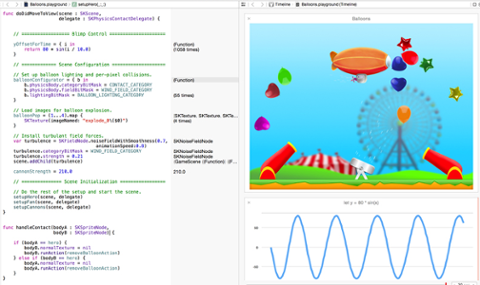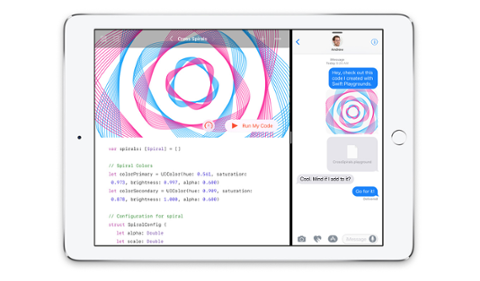When Apple introduced macOS Mojave at WWDC 2018, it also launched four ‘Marzipan’ apps: News, Voice Memos, Home, and Stocks. They’re iPad apps for the desktop, but Apple missed its most important opportunity in Swift Playgrounds. Let’s first rewind to WWDC,
when we said this about Apple's new cross-platform apps:
Apple didn’t say as much, but its four revamped native apps show that it feels iPad apps are best suited for the desktop. News, for example, uses the same side-bar for the Mac as its iPad version. Each adopts the iPad user interface (which is, at times, a blown-up iPhone app).
Each of the four are meant to be treated and appreciated as macOS apps, but they’re not. They’re ports of iPad apps, through and through – and sometimes pretty clumsy as a result. They don’t have the same UX paradigms as mobile; things like tapping the top of the window to scroll back to the top are missing. Still, they’re usable, and good enough. Apple likes to hang its macOS hat on professionals. Its marketing buzz for the Mac aims directly at pros and those with bigger aspirations. The huge tech pro market (made up of professionals and wannabes) is watching ‘Marzipan’ closely. The project is either cheapening the Mac, or knocking down two of Apple’s
walled gardens (iOS and macOS) and building a tunnel between them; it’s simply too early to know the final result. But Swift Playgrounds for the Mac would have made an effective olive branch to one of Apple’s most critical pro audiences. Learning to program isn’t easy, and Swift Playgrounds tries to make it simpler. In addition to teaching how to problem-solve, the iPad app does a sensational job of helping learners scale their knowledge base. But once those learning Swift are finished with Playgrounds for iPad, the next step is Xcode – and that’s a huge leap.
 The Verge
The Verge tackled this topic nicely, pointing out that Swift Playgrounds feeds a learner’s desire to get things working rather than digging through hard bits of code; augmented reality (AR) is used as an example. In Swift Playgrounds, you’re simply stringing pre-fabricated code snippets together. It’s a means to help you grasp the concepts of AR, but the crowd excited about virtual robots, who naturally want to take the logical next steps to writing apps, will find Xcode’s high-dive into complex math and API calls difficult to understand (or master). In 2016,
we offered a similar caution, writing: "As good as it is, Swift Playgrounds won’t leave you ready to dive into Xcode to create an app." Xcode has a Playground environment. It’s meant to give developers space to tinker with those API calls and complex mathematical functions. Like its iPad counterpart, it shows you the outcome in a visual container next to your code. If anything, it’s the logical successor to Swift Playgrounds on the iPad. Apple just failed to knock down some walls and bridge the gap between a standalone Playgrounds app and Xcode’s powerful code workshop. Xcode 10 is great at handling code completion and otherwise helping developers get work done faster. Such assistance also helps someone who isn’t adept at the finer points of coding (i.e., most people using Swift Playgrounds). But as Apple continues to market its hardware to professionals, we’re left wondering how it plans to usher in the next wave of iOS and macOS developers. There’s no real reason Apple couldn’t have made Swift Playgrounds available for the Mac. It might lack some features, like the ability to download more lessons, but simply bundling them or offering them in future updates would have sufficed. All told, we’d rather see Swift Playgrounds on the Mac than Xcode on an iPad, but it’s clear something will have to give on this front. Swift is gaining language server protocol support, which will
open it up to other IDEs like Visual Studio Code. If Apple leaves those learning Swift hanging, it’s very possible it will also lose a swath of its younger tech pro market.
 The Verge tackled this topic nicely, pointing out that Swift Playgrounds feeds a learner’s desire to get things working rather than digging through hard bits of code; augmented reality (AR) is used as an example. In Swift Playgrounds, you’re simply stringing pre-fabricated code snippets together. It’s a means to help you grasp the concepts of AR, but the crowd excited about virtual robots, who naturally want to take the logical next steps to writing apps, will find Xcode’s high-dive into complex math and API calls difficult to understand (or master). In 2016, we offered a similar caution, writing: "As good as it is, Swift Playgrounds won’t leave you ready to dive into Xcode to create an app." Xcode has a Playground environment. It’s meant to give developers space to tinker with those API calls and complex mathematical functions. Like its iPad counterpart, it shows you the outcome in a visual container next to your code. If anything, it’s the logical successor to Swift Playgrounds on the iPad. Apple just failed to knock down some walls and bridge the gap between a standalone Playgrounds app and Xcode’s powerful code workshop. Xcode 10 is great at handling code completion and otherwise helping developers get work done faster. Such assistance also helps someone who isn’t adept at the finer points of coding (i.e., most people using Swift Playgrounds). But as Apple continues to market its hardware to professionals, we’re left wondering how it plans to usher in the next wave of iOS and macOS developers. There’s no real reason Apple couldn’t have made Swift Playgrounds available for the Mac. It might lack some features, like the ability to download more lessons, but simply bundling them or offering them in future updates would have sufficed. All told, we’d rather see Swift Playgrounds on the Mac than Xcode on an iPad, but it’s clear something will have to give on this front. Swift is gaining language server protocol support, which will open it up to other IDEs like Visual Studio Code. If Apple leaves those learning Swift hanging, it’s very possible it will also lose a swath of its younger tech pro market.
The Verge tackled this topic nicely, pointing out that Swift Playgrounds feeds a learner’s desire to get things working rather than digging through hard bits of code; augmented reality (AR) is used as an example. In Swift Playgrounds, you’re simply stringing pre-fabricated code snippets together. It’s a means to help you grasp the concepts of AR, but the crowd excited about virtual robots, who naturally want to take the logical next steps to writing apps, will find Xcode’s high-dive into complex math and API calls difficult to understand (or master). In 2016, we offered a similar caution, writing: "As good as it is, Swift Playgrounds won’t leave you ready to dive into Xcode to create an app." Xcode has a Playground environment. It’s meant to give developers space to tinker with those API calls and complex mathematical functions. Like its iPad counterpart, it shows you the outcome in a visual container next to your code. If anything, it’s the logical successor to Swift Playgrounds on the iPad. Apple just failed to knock down some walls and bridge the gap between a standalone Playgrounds app and Xcode’s powerful code workshop. Xcode 10 is great at handling code completion and otherwise helping developers get work done faster. Such assistance also helps someone who isn’t adept at the finer points of coding (i.e., most people using Swift Playgrounds). But as Apple continues to market its hardware to professionals, we’re left wondering how it plans to usher in the next wave of iOS and macOS developers. There’s no real reason Apple couldn’t have made Swift Playgrounds available for the Mac. It might lack some features, like the ability to download more lessons, but simply bundling them or offering them in future updates would have sufficed. All told, we’d rather see Swift Playgrounds on the Mac than Xcode on an iPad, but it’s clear something will have to give on this front. Swift is gaining language server protocol support, which will open it up to other IDEs like Visual Studio Code. If Apple leaves those learning Swift hanging, it’s very possible it will also lose a swath of its younger tech pro market.