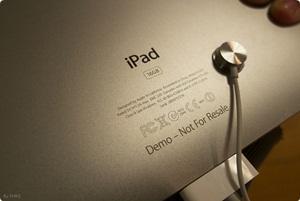Apple's New iPad Pro May Demand Some App Tweaks
Apple finally deleted the physical Home button from the iPad Pro. It was a move long predicted by the various factions of tech punditry: once Apple chucked the Home button from the iPhone in favor of an all-screen front, it was only a matter of time until it did the same thing to the iPad. Like the latest-generation iPhones, the new iPad Pro uses Face ID as an unlocking mechanism. The departure of the Home button, in combination with a new screen size (11 inches), may present some minor challenges to developers updating their apps for the platform. Fortunately, Apple has already produced a video on bringing apps to the new iPad Pro. The video is a little under nine minutes long, and well worth your time if you build apps for iOS. It drills into some of the common mistakes that app developers might make with the new iPad Pro, such as having their app exceed the screen’s “safe area.” In place of the Home button, there’s now an onscreen “Home indicator,” a small horizontal bar that the user swipes in order to navigate to the Home screen. An app that’s flush with the bottom of the screen may create problems if its interactive elements collide with this Home indicator. Fortunately, Apple’s Interface Builder offers Safe Area insets. Using storyboards in place of an API to identify the screen’s true boundaries will help, as well. Current apps assume a 4:3 ratio when it comes to iPads, which no longer applies to all devices in the lineup. There’s also the new iPad Pro’s rounded corners, which can present issues to those developers who insist on making their app’s elements as flush as possible with the edges of any given screen. That navigation button you love placing in the extreme upper-left? Prepare to see it cut off by the new corner.