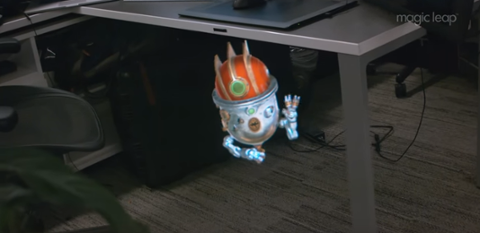Building 'Quick' Experiences with Augmented Reality is Key
When tech pros talk about working with augmented reality (AR), they’re usually referring to immersive experiences of some sort, whether games or productivity apps. And it’s easy to see why that’s the focus: so far, games such as “Pokémon Go” have dominated the conversation (and the revenue) around AR. But as augmented reality goes mainstream, developers could shift their AR builds from immersive to “glance-centric” experiences, according to analyst firm App Annie, which has been watching the space. “We expect that in 2018 ‘glance-centric’ use cases built around layering contextual information on top of the real world — like those from Google Translate and MLB.com At Bat — will see the most widespread traction with users,” the firm wrote in a recent note. Being able to glance at information superimposed on the real world (or at least the real world as filtered through the user’s smartphone screen) could allow users unfamiliar with AR to “dip their toe” into the technology. Indeed, older users may prove far more comfortable with glancing at a floating sign or score than spending hours inside an AR game filled with exploding robots and screaming cartoon characters. For developers, that trend may come as something of a relief: in theory, it’s easier to offer some minor AR feature as part of an existing app than to build an entire AR app from scratch. Apple’s ARKit and Google’s ARCore offer the tools and frameworks necessary to begin constructing AR experiences for Android and iOS, but even the most adept tech pro will need a bit of time to learn and master these platforms; heading into 2018, building a “glance-able” AR feature could be the perfect way to adopt the technology without committing too many hours and resources at the outset. Although the number of AR apps is currently small, the market may grow closer to the end of 2018, especially if a few “killer apps” hit the app stores. When building something in AR, take some words of advice from Apple’s Human Interface Guidelines to heart: “Try to anticipate scenarios that might present challenges, and clearly communicate requirements or expectations to people up front,” and make sure there’s plenty of downtime or opportunities for the user to adjust their device or lower their arm (“holding a device at a certain distance or angle for a prolonged period of time can be fatiguing”). All the more reason to build “quick” experiences with augmented reality.