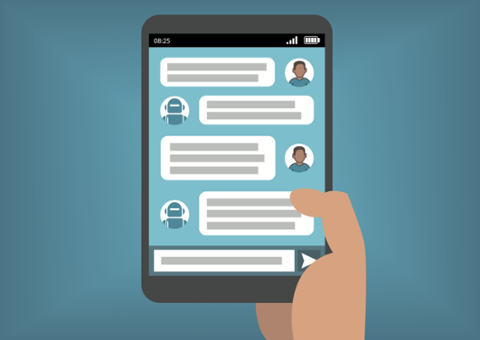Microsoft CEO Satya Nadella[/caption] At its Connect conference last week in New York City, Microsoft unveiled some new tools that push its new(ish) “intelligent cloud, intelligent edge” missive forward. In addition, it offered up some new features for developers who rely on Visual Studio. First, Azure: Microsoft’s cloud service now has a feature (still in preview) dubbed ‘Databricks,’ which provides analytics via Apache Spark. With a single-click setup process, users can integrate with an Azure SQL Data Warehouse, Azure Storage, Cosmos DB, Azure Active Directory and Power BI. Microsoft says this "simplifies the creation of modern data warehouses that enable organizations to provide self-service analytics over all data with enterprise-grade performance and governance,” while offering a streamlined workflow with an interactive workspace. There's also some Cosmos and Azure Database news, too. Cassandra API is coming to Cosmos DB; Cassandra will be offered ‘as-a-service’ for turnkey global distribution. Microsoft has also joined the MariaDB foundation, and will offer Azure Database for MariaDB in preview for managing MariaDB instances in Azure.
Microsoft CEO Satya Nadella[/caption] At its Connect conference last week in New York City, Microsoft unveiled some new tools that push its new(ish) “intelligent cloud, intelligent edge” missive forward. In addition, it offered up some new features for developers who rely on Visual Studio. First, Azure: Microsoft’s cloud service now has a feature (still in preview) dubbed ‘Databricks,’ which provides analytics via Apache Spark. With a single-click setup process, users can integrate with an Azure SQL Data Warehouse, Azure Storage, Cosmos DB, Azure Active Directory and Power BI. Microsoft says this "simplifies the creation of modern data warehouses that enable organizations to provide self-service analytics over all data with enterprise-grade performance and governance,” while offering a streamlined workflow with an interactive workspace. There's also some Cosmos and Azure Database news, too. Cassandra API is coming to Cosmos DB; Cassandra will be offered ‘as-a-service’ for turnkey global distribution. Microsoft has also joined the MariaDB foundation, and will offer Azure Database for MariaDB in preview for managing MariaDB instances in Azure.
Microsoft Previews Smart New Dev Tools
[caption id="attachment_144954" align="aligncenter" width="2491"]  Microsoft CEO Satya Nadella[/caption] At its Connect conference last week in New York City, Microsoft unveiled some new tools that push its new(ish) “intelligent cloud, intelligent edge” missive forward. In addition, it offered up some new features for developers who rely on Visual Studio. First, Azure: Microsoft’s cloud service now has a feature (still in preview) dubbed ‘Databricks,’ which provides analytics via Apache Spark. With a single-click setup process, users can integrate with an Azure SQL Data Warehouse, Azure Storage, Cosmos DB, Azure Active Directory and Power BI. Microsoft says this "simplifies the creation of modern data warehouses that enable organizations to provide self-service analytics over all data with enterprise-grade performance and governance,” while offering a streamlined workflow with an interactive workspace. There's also some Cosmos and Azure Database news, too. Cassandra API is coming to Cosmos DB; Cassandra will be offered ‘as-a-service’ for turnkey global distribution. Microsoft has also joined the MariaDB foundation, and will offer Azure Database for MariaDB in preview for managing MariaDB instances in Azure.
Microsoft CEO Satya Nadella[/caption] At its Connect conference last week in New York City, Microsoft unveiled some new tools that push its new(ish) “intelligent cloud, intelligent edge” missive forward. In addition, it offered up some new features for developers who rely on Visual Studio. First, Azure: Microsoft’s cloud service now has a feature (still in preview) dubbed ‘Databricks,’ which provides analytics via Apache Spark. With a single-click setup process, users can integrate with an Azure SQL Data Warehouse, Azure Storage, Cosmos DB, Azure Active Directory and Power BI. Microsoft says this "simplifies the creation of modern data warehouses that enable organizations to provide self-service analytics over all data with enterprise-grade performance and governance,” while offering a streamlined workflow with an interactive workspace. There's also some Cosmos and Azure Database news, too. Cassandra API is coming to Cosmos DB; Cassandra will be offered ‘as-a-service’ for turnkey global distribution. Microsoft has also joined the MariaDB foundation, and will offer Azure Database for MariaDB in preview for managing MariaDB instances in Azure.
 Microsoft CEO Satya Nadella[/caption] At its Connect conference last week in New York City, Microsoft unveiled some new tools that push its new(ish) “intelligent cloud, intelligent edge” missive forward. In addition, it offered up some new features for developers who rely on Visual Studio. First, Azure: Microsoft’s cloud service now has a feature (still in preview) dubbed ‘Databricks,’ which provides analytics via Apache Spark. With a single-click setup process, users can integrate with an Azure SQL Data Warehouse, Azure Storage, Cosmos DB, Azure Active Directory and Power BI. Microsoft says this "simplifies the creation of modern data warehouses that enable organizations to provide self-service analytics over all data with enterprise-grade performance and governance,” while offering a streamlined workflow with an interactive workspace. There's also some Cosmos and Azure Database news, too. Cassandra API is coming to Cosmos DB; Cassandra will be offered ‘as-a-service’ for turnkey global distribution. Microsoft has also joined the MariaDB foundation, and will offer Azure Database for MariaDB in preview for managing MariaDB instances in Azure.
Microsoft CEO Satya Nadella[/caption] At its Connect conference last week in New York City, Microsoft unveiled some new tools that push its new(ish) “intelligent cloud, intelligent edge” missive forward. In addition, it offered up some new features for developers who rely on Visual Studio. First, Azure: Microsoft’s cloud service now has a feature (still in preview) dubbed ‘Databricks,’ which provides analytics via Apache Spark. With a single-click setup process, users can integrate with an Azure SQL Data Warehouse, Azure Storage, Cosmos DB, Azure Active Directory and Power BI. Microsoft says this "simplifies the creation of modern data warehouses that enable organizations to provide self-service analytics over all data with enterprise-grade performance and governance,” while offering a streamlined workflow with an interactive workspace. There's also some Cosmos and Azure Database news, too. Cassandra API is coming to Cosmos DB; Cassandra will be offered ‘as-a-service’ for turnkey global distribution. Microsoft has also joined the MariaDB foundation, and will offer Azure Database for MariaDB in preview for managing MariaDB instances in Azure.