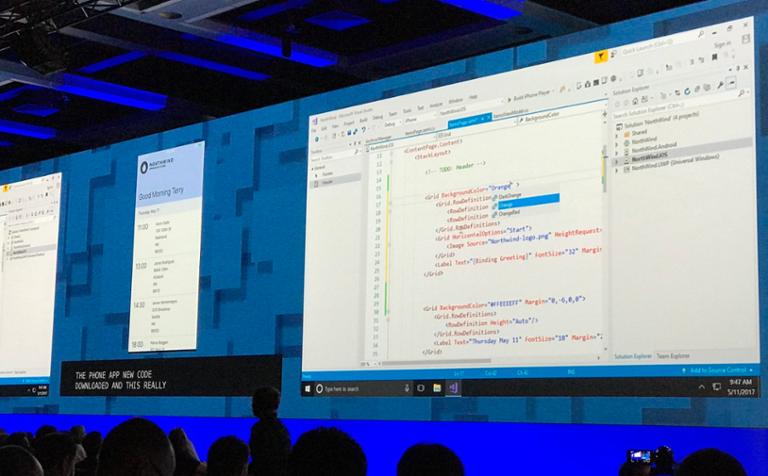[caption id="attachment_141626" align="aligncenter" width="3578"]
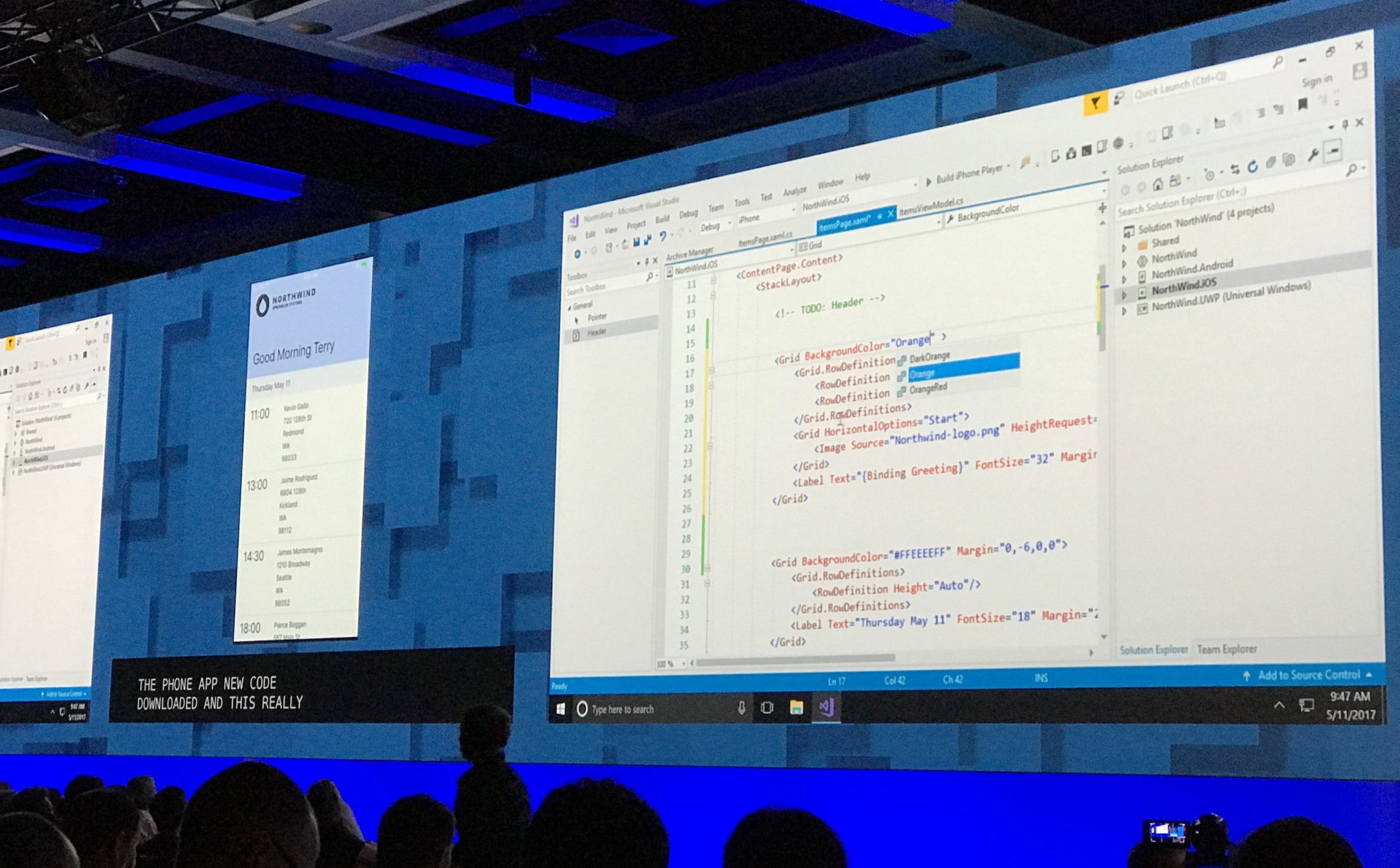
Xamarin Live[/caption] On the heels of
releasing Visual Studio for Mac at this week's Build conference, Microsoft is unveiling new elements of its own integrated developer environment (IDE). Called Xamarin Live, the new feature for Visual Studio lets you test and iterate on a native device. No simulator required. Syncing takes place in Azure, though it’s boilerplate and not anything developers will need to fuss with. Microsoft’s Nat Friedman, co-founder of Xamarin, tells Dice there are no Azure credentials needed for Xamarin Live. It simply creates a direct link between device and IDE; once you stop typing code, Xamarin Live shows changes on a native device in about two seconds. Pairing is dead simple. Using a QR code and native app (for Android and iOS), developers simply scan the on-screen code displayed in Visual Studio with their phones, and the app’s current build populates on the mobile device's screen.
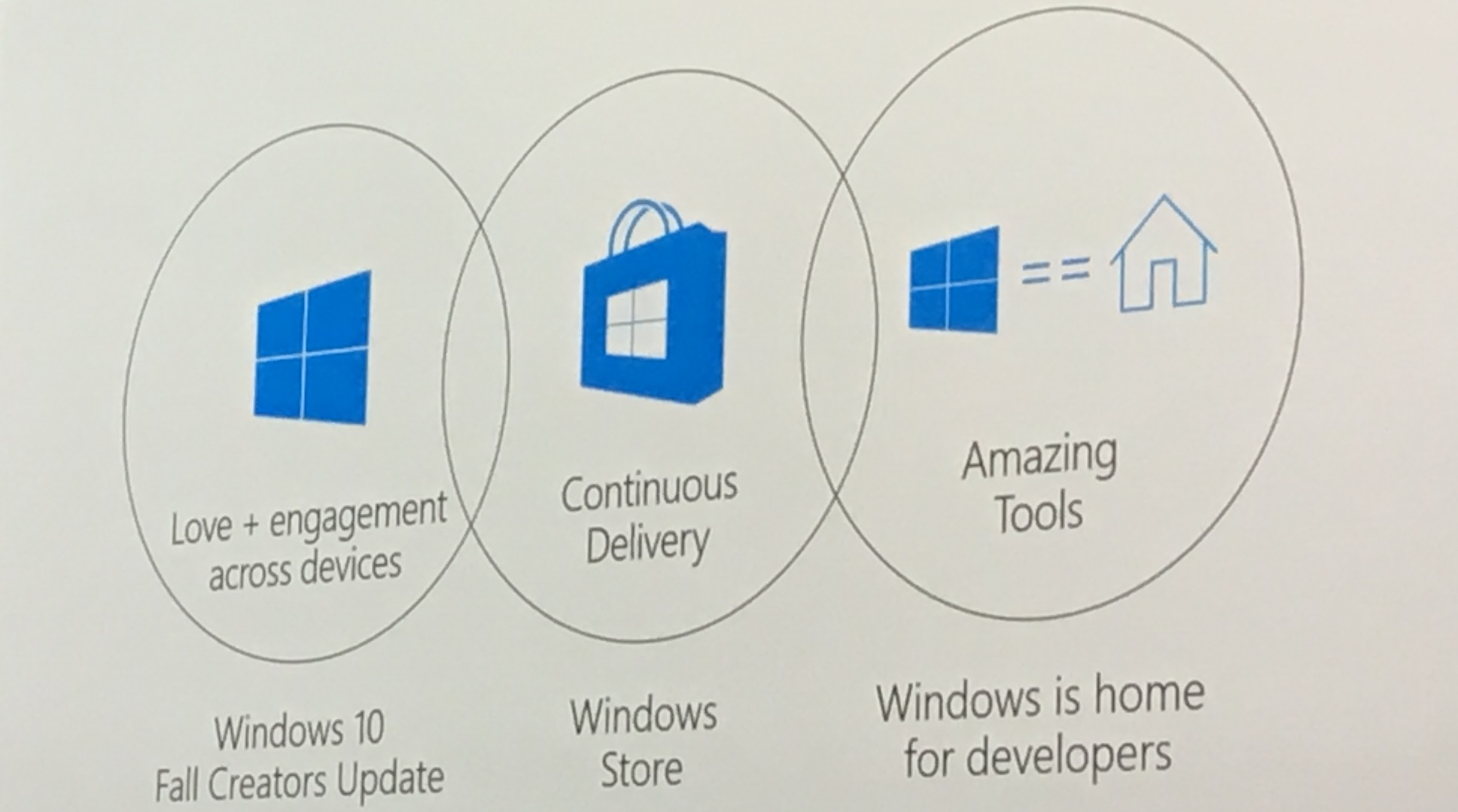
As Friedman pointed out, this sort of functionality is useful for debugging. Rather than hope a simulator is accurate (looking at you, Xcode), Xamarin Live lets developers actually see and experience an app as users would, on the devices they use. Microsoft is also making an investment in hardware for testing. It already has a farm of hardware for developers to test apps on, called the
Visual Studio Mobile Center, but it’s adding Surface to the mix there. It feels like a continuation of the universal Windows platform dream that the company had a few years back (except that it’s now realized Windows mobile is not going to work). Unfortunately, Xamarin Live is
only available for Windows, but Microsoft has its reasons. It says this is a means for better cross-platform development, as its developers have been requesting the ability to create iOS apps in Visual Studio. This doesn’t
quite solve that request. Microsoft tells Dice it doesn’t discriminate against platforms or languages for apps that use .NET or Azure, but it will continue prioritizing C rather than adopt other languages. Those hoping to write native Swift apps within Visual Studio will go wanting.
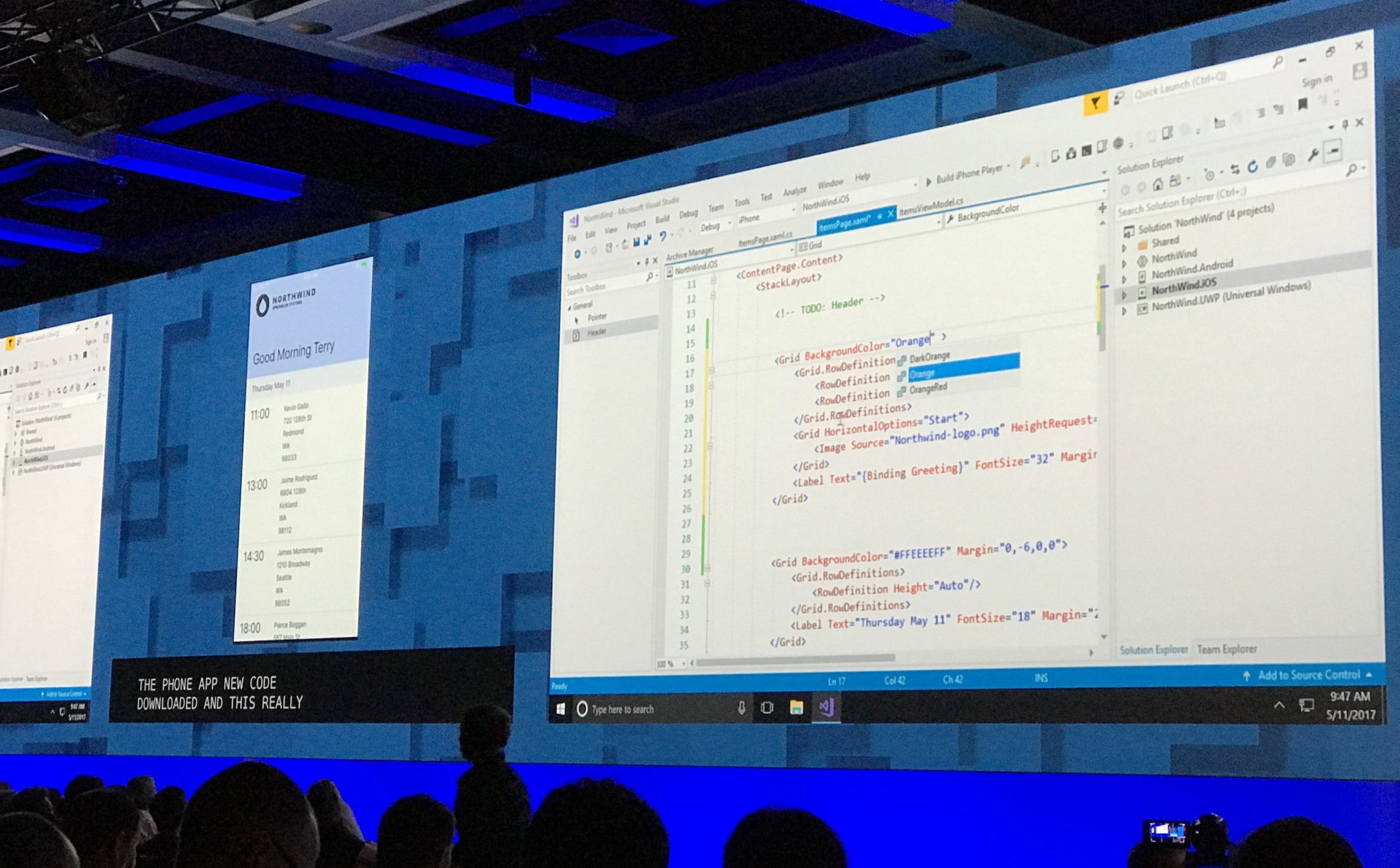 Xamarin Live[/caption] On the heels of releasing Visual Studio for Mac at this week's Build conference, Microsoft is unveiling new elements of its own integrated developer environment (IDE). Called Xamarin Live, the new feature for Visual Studio lets you test and iterate on a native device. No simulator required. Syncing takes place in Azure, though it’s boilerplate and not anything developers will need to fuss with. Microsoft’s Nat Friedman, co-founder of Xamarin, tells Dice there are no Azure credentials needed for Xamarin Live. It simply creates a direct link between device and IDE; once you stop typing code, Xamarin Live shows changes on a native device in about two seconds. Pairing is dead simple. Using a QR code and native app (for Android and iOS), developers simply scan the on-screen code displayed in Visual Studio with their phones, and the app’s current build populates on the mobile device's screen.
Xamarin Live[/caption] On the heels of releasing Visual Studio for Mac at this week's Build conference, Microsoft is unveiling new elements of its own integrated developer environment (IDE). Called Xamarin Live, the new feature for Visual Studio lets you test and iterate on a native device. No simulator required. Syncing takes place in Azure, though it’s boilerplate and not anything developers will need to fuss with. Microsoft’s Nat Friedman, co-founder of Xamarin, tells Dice there are no Azure credentials needed for Xamarin Live. It simply creates a direct link between device and IDE; once you stop typing code, Xamarin Live shows changes on a native device in about two seconds. Pairing is dead simple. Using a QR code and native app (for Android and iOS), developers simply scan the on-screen code displayed in Visual Studio with their phones, and the app’s current build populates on the mobile device's screen. 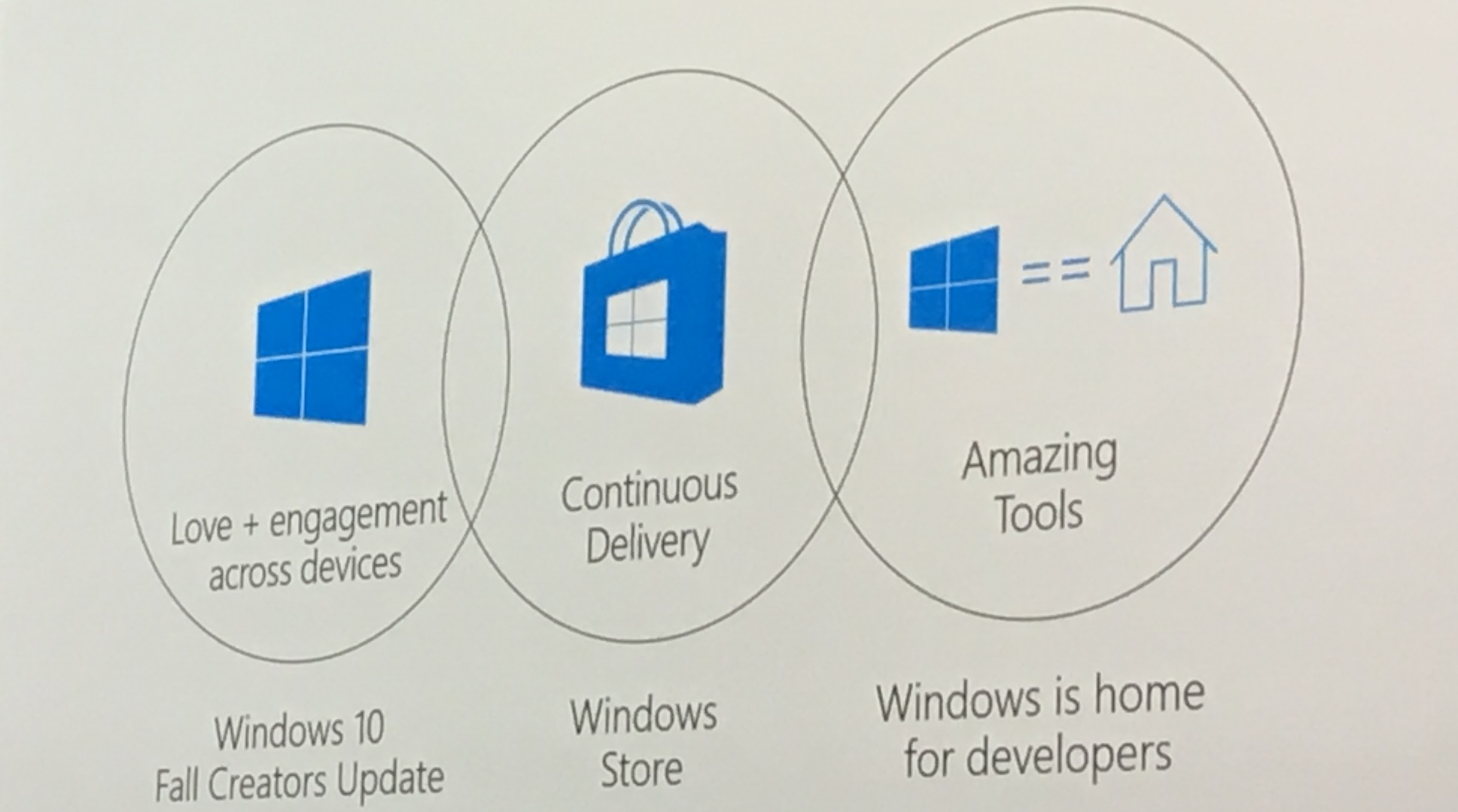 As Friedman pointed out, this sort of functionality is useful for debugging. Rather than hope a simulator is accurate (looking at you, Xcode), Xamarin Live lets developers actually see and experience an app as users would, on the devices they use. Microsoft is also making an investment in hardware for testing. It already has a farm of hardware for developers to test apps on, called the Visual Studio Mobile Center, but it’s adding Surface to the mix there. It feels like a continuation of the universal Windows platform dream that the company had a few years back (except that it’s now realized Windows mobile is not going to work). Unfortunately, Xamarin Live is only available for Windows, but Microsoft has its reasons. It says this is a means for better cross-platform development, as its developers have been requesting the ability to create iOS apps in Visual Studio. This doesn’t quite solve that request. Microsoft tells Dice it doesn’t discriminate against platforms or languages for apps that use .NET or Azure, but it will continue prioritizing C rather than adopt other languages. Those hoping to write native Swift apps within Visual Studio will go wanting.
As Friedman pointed out, this sort of functionality is useful for debugging. Rather than hope a simulator is accurate (looking at you, Xcode), Xamarin Live lets developers actually see and experience an app as users would, on the devices they use. Microsoft is also making an investment in hardware for testing. It already has a farm of hardware for developers to test apps on, called the Visual Studio Mobile Center, but it’s adding Surface to the mix there. It feels like a continuation of the universal Windows platform dream that the company had a few years back (except that it’s now realized Windows mobile is not going to work). Unfortunately, Xamarin Live is only available for Windows, but Microsoft has its reasons. It says this is a means for better cross-platform development, as its developers have been requesting the ability to create iOS apps in Visual Studio. This doesn’t quite solve that request. Microsoft tells Dice it doesn’t discriminate against platforms or languages for apps that use .NET or Azure, but it will continue prioritizing C rather than adopt other languages. Those hoping to write native Swift apps within Visual Studio will go wanting.