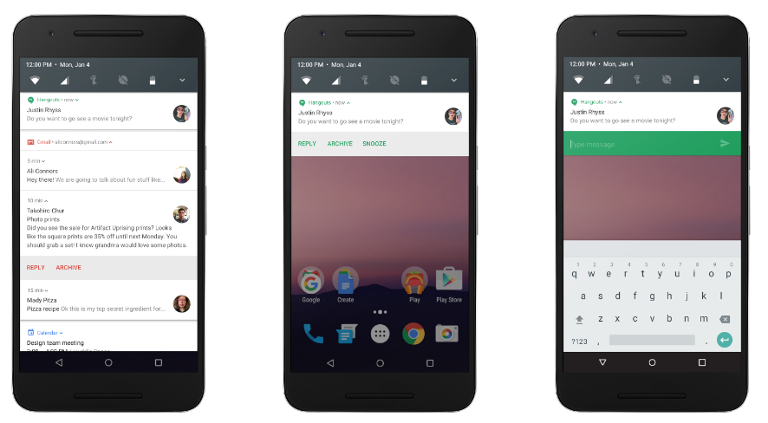The latest version of Google’s Android mobile OS doesn’t yet have a proper name. Google refers to it as “N,”
while asking the public for suggestions. Although its final moniker remains unclear, Android N’s features are out in the open. The upgrades and tweaks to the platform aren’t minor:
Notification Enhancements
As messaging platforms become more robust, the formats and rules governing notifications have drawn more developer attention. If an app’s notifications are improperly designed, people will simply shut them off, and even give up using that app in favor of another one; well-built notifications, on the other hand, can enhance an app’s utility. The updated notifications in Android N offer developers the ability to customize message style and templates; bundle notifications by topic or group; and manipulate system decorations, such as headers. Android N also supports in-line replies, which allow users to respond inside the notification interface.
Doze
Battery life is a crucial feature in any phone. A previous edition of Android (6.0) introduced Doze, which adjusts backend processes such as network activities to preserve power whenever a smartphone is idle. Android N’s evolution on that concept, known as Doze on the Go, applies CPU and network restrictions to apps whenever the phone’s screen is off for a set period and the device is unplugged (i.e., when you’re moving around with it). In theory, this will extend battery life even further.
Multi-Window Support
Any mobile platform that wants to evolve as a robust conduit for business (not to mention those people who don’t feel right with the world unless they’re doing three or four things at once) needs a strong multitasking ability. On Android N, that ability takes the form of multi-window support. Smartphones and tablets running Android N can display two apps side-by-side; on larger screens (i.e., televisions), there’s the option for picture-in-picture. Google has also given developers the ability to disable multi-window display for particular apps, such as games.
Number Blocking and Call Screening
In Android N, the default phone app will block numbers and screen incoming calls. With call screening, a user can reject incoming calls, as well as prevent a call from entering the call log.
Android for Work
Some companies maintain Bring Your Own Device (BYOD) policies; others issue corporate smartphones to all workers. Whatever the scenario, mobile devices within the enterprise demand a different set of policies than their consumer brethren. System administrators working with Android N can set “Always on VPN” (provided the VPN in question is pre-specified), design separate security challenges for apps running in a phone’s work profile, and establish customized provisioning. Professionals with Android N smartphones can toggle between “work” and “personal” modes. Switching work mode off will disable certain notifications, work apps, and widgets.
New Emojis
Because who needs real words when you can send a cute cartoon character?
And Much More
Check out Android’s Developer site for more insight into what Google is bringing to the next version of Android.