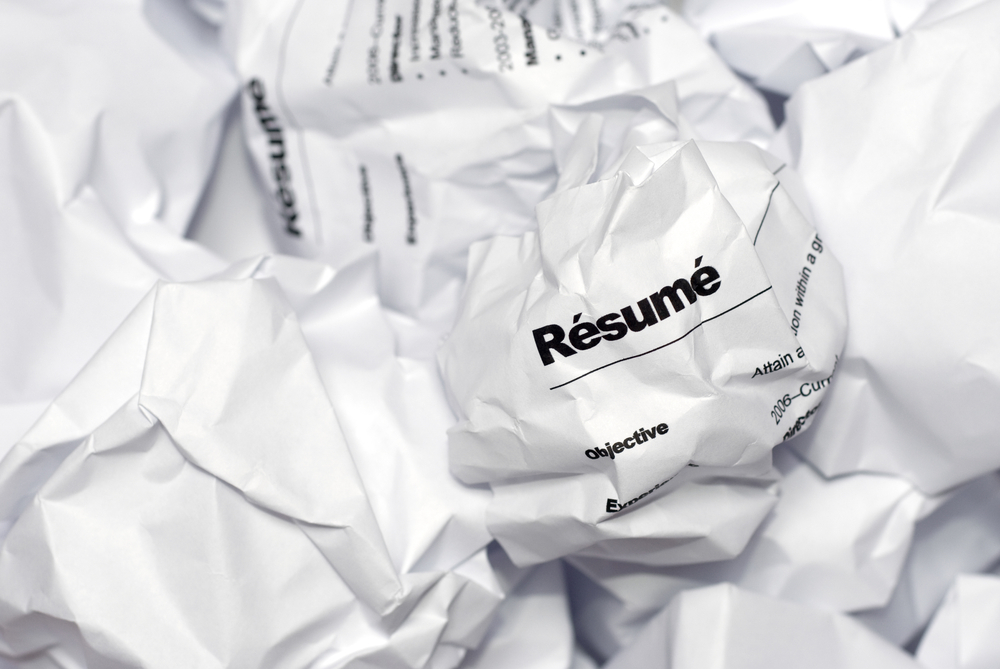If you're trying to land a new job after years of employment at one company (or unemployment, for that matter), your résumé probably needs a makeover. The applicant tracking systems (ATS) that scan résumés are becoming more sophisticated, giving job candidates the chance to inject a little creativity into their work. “Many ATS now read PDF documents, so job seekers can be more creative,” explained Wendy Enelow, a master résumé writer and author. “For instance, most systems will accept and read a document that contains charts, graphs or tables as long as the surrounding text doesn’t touch the image.” To capture the attention of digital (and human) reviewers, you need a document that reflects the latest trends in résumé-writing. Here’s a list of what’s in and what’s out for tech résumés. Next: What's In (click below)
What’s In
Let’s start with the good stuff:
Visualizing Your Accomplishments
Peppering your résumé with graphs or screenshots that measure and illustrate the impact of your tech activities is a great way to engage human reviewers. However, the ATS may not be able to read data placed in images; with that in mind, improve your odds of scoring an in-person interview by inserting relevant keywords into the text portions of your résumé.
Color Highlights
While you’d expect a creative professional to have an artistic résumé, even a CIO or network administrator can make a statement by adding a tasteful blue border or subtle shading to portions of their résumé, according to Enelow. As a general rule, color embellishments should align with your industry, profession and career story; if you accomplished something especially meaningful at a particular company, for instance, consider using color to highlight the relevant text.
Tight Soundbites
Modern reviewers have ultra-short attention spans; with résumés flooding their inboxes, they have but a few seconds to scan your application. They’ll often skim over long paragraphs or extensive lists of bullet points, so your text must be short, clean and tight. “Use two to three lines to describe each position in your work history, not six to eight lines,” Enelow advised. “And no more than three to five bullet points to describe job-related tasks, responsibilities and accomplishments.” If you need additional space to describe a major project, use subheads to separate long blocks of text into major points or focus areas. “Your résumé can exceed one to two pages, but the information has to be presented in easy-to-read, digestible bites, which I call the ‘perusability’ factor.” Enelow added. Frontload accomplishment bullets, advised Cheryl Palmer a certified résumé writer and owner of Call to Career, a career-coaching company. “Explain what you achieved first and then how you achieved it when you create bullets, because people read from left to right.”
Contextual Keywords
Next-generation ATS platforms don’t just scan for keywords; context-aware computing applications look for context to select résumés. “The software measures how many times you used a particular software or tool,” Palmer explained. “So tech professionals need to provide context by working critical hard and soft skills into examples and strong accomplishment bullets.”
Combination Formats
A combination résumé, which starts with a brief profile and summary of key skills and achievements, followed by a chronological work history, tends to be the most effective structure for tech pros. The format facilitates customization and allows reviewers to see your notable awards, accomplishments, credentials and technical certifications right off the bat. Of course, a reviewer also expects you to back up the claims in your opening summary, so remember to calibrate the bullets in your work history with the information in your profile section. Next: What's Out (click below)
What’s Out
Consider chucking these from your application:
Vintage Fonts
Although Times New Roman typeface is still used in 80 percent of résumés, it’s been dubbed the “sweatpants” of fonts by typography and résumé experts. Put your best foot forward by using a modern, readable font that shows up well in print and onscreen such as Arial, Calibri, Verdana, Georgia, Tahoma or Cambria.
Laundry Lists
Providing a laundry list of every program and tool you’ve ever used is one of the most common mistakes tech professionals make. Eliminate outdated technologies from your résumé, and use subheads to organize your toolbox and call attention to job-related skills. “The last thing you want is to seem disorganized,” Enelow said. “Separate technical skills into categories and always list the most important ones first.”