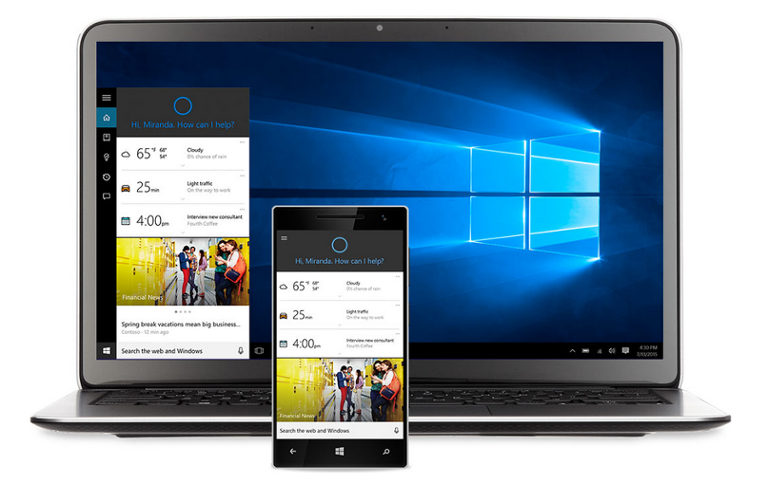Microsoft’s strategy to spark rapid adoption of Windows 10 is to give the new operating system away for free to owners of Windows 7, 8, and 8.1. Although users have complained—loudly—about the
numerous patches issued for Windows 10 since its release, my own upgrade to Windows 10 was smooth. My cheap ASUS X205TA had less than 3 GB of disk space before the upgrade and 10 GB after; the battery life also improved by roughly 30 percent. For the enterprise, the upgrade won’t be as seamless; any time a corporation needs to install a major piece of software on hundreds or thousands of machines, things will go wrong. Then there’s the small matter of training workers on the software, which boasts some new features. “It’s going to take users awhile to get used to the interface,” said Roger Jones, a Windows system administrator at the Gemological Institute of America.
Uh, Again?
One pitfall of installing anything onto enterprise machines is upgrade fatigue. Many companies only recently completed upgrading to Windows 8, and would like to take a bit of a breather before engaging in another massive undertaking. Other firms seem to be perfectly happy with Windows 7, and plan on upgrading only as part of a broader hardware or infrastructure refresh. Realistically, a relatively small percentage of firms will begin Windows 10 deployments in 2015; compounding the issue is the fact that you can’t fully leverage Windows 10 without Windows Server 2016, which is slated for release in Q1 2016. Research firm Gartner estimates that most firms will need roughly 18 months to plan out a migration, and many organizations have indicated that they will wait. According to a recent survey by
Adaptiva, 71 percent of those present at Microsoft’s Ignite 2015 conference said their company would hold off at least six months from Windows 10’s release to begin migrating; forty-nine percent said they planned to wait a year or more. "For a company that has not moved yet to Windows 7 or 8, it would be much better for this company to wait for the total ripening of Windows 10,” said Jess Guim, an MPA at AdvanzIT. “That's when the bugs for a newly released OS are gone.” Though Microsoft says its platform is ready for enterprise deployment, you really don’t want to be the group that realized Windows 10 needs an SP1.
Legacy Infrastructure
Don’t laugh, but the U.S.
Navy still relies on Windows XP for legacy apps. Nor is it alone; numerous organizations never upgrade at least a portion of their in-house operating systems due to concerns over legacy software breaking in the process. "The first thing that comes to my mind is just the compatibility stuff," said one systems administrator who works with Windows, and who didn't want to be named for this story. "[The problem is] running custom internal applications. Depending on what your group runs, there may be something that runs in a browser that is using legacy ActiveX controls." The need for extensive testing represents yet another significant pitfall to Windows 10 adoption. “You wouldn't be able to use Edge [Microsoft’s new browser] and you might even have issues with Internet Explorer because of the way it handles ActiveX controls,” the sysadmin continued. “We ran into that problem with Windows 8, so we couldn't put people on Windows 8 because of compatibility issues.”
The Learning Curve
To consumers, Windows 10 looks much like Windows 8 with the Start button and the desktop’s former primacy restored; on the backend, beyond their sight, are a lot of security features that can—and should—be turned on; those features include Device Guard, Windows Hello, Passport, multi-factor authentication, anti-theft and anti-phishing solutions. Systems administrators and tech pros upgrading a company’s systems need to take users’ workflow into account when activating such features. For example, to activate Windows 10’s “Credential Guard,” its corporation-centric protection for user credentials, you’ll not only need to turn on TPM on each PC, but the AD servers need to be upgraded to Windows Server 2016.
Failing to Get User Input
The days of deploying the Windows environment and expecting the employees to use it is over; smart upgrading requires that a company’s tech pros interface with payroll, accounting, and other departments to ensure that the upgrade process doesn’t break vital software or workflows.
Inaction
The biggest pitfall of all is waiting too long. A lot of companies waited too long to upgrade to Windows 7 and paid the price one way or another—either in overtime for in-house tech staff, or contractor fees, or security vulnerabilities. If you’re a Windows shop, you should have some sort of upgrade plan in the works already.