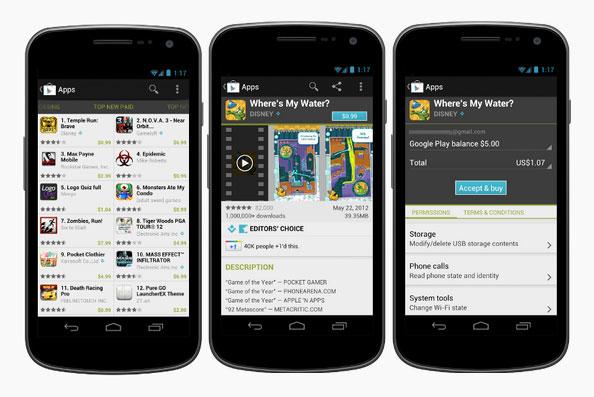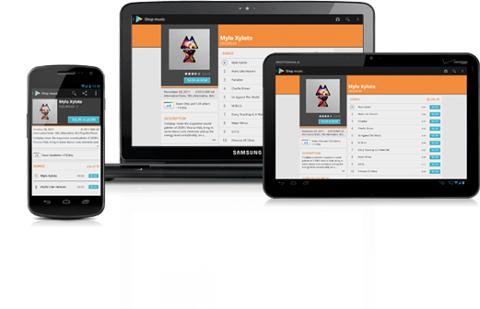Early this year, Google announced support for turn-based multiplayer games. In general, turn-based gaming isn't new, though it is a newcomer to Google Play Services. Now,
developers can use Google servers to manage game data. And as of now, there’s no additional cost associated with these features.
What is Turn-Based Multiplayer Gaming?
As their name indicates, turn-based games allow multiple players to take turns that can be played asynchronously. Google's turn-based API allows players to invite others to play or provides auto opponent matching. Player state and participant information is saved on Google's servers. The multiplayer service supports up to eight players per match. Players can elect to have game invitations and notifications delivered on all of their devices, though notifications can be disabled.
Click here to find game developer jobs. Before you get going, you have to enable turn-based multiplayer support through the Google Play Services dashboard. If you have existing apps available in Google Play, you're already using the Google Play Services SDK. If you're new to Google Play, you'll need to download and install it. To get you started, Google provides a set of
turn-based sample games. Sample games include features like leaderboards, achievement unlock and cloud save. Simply select a turn-based game sample that best fits your title. For authentication, turn-based multiplayer games require you to use the newly
updated Android Google+ sign-in.
Google’s Advantages
What advantage does Google's approach have over other platforms? Developers can enjoy a shorter development cycle, for one thing. They can take advantage of the game play back end rather than building out custom services or paying extra for third party services to accomplish the same end. Users enjoy easy login and game play saves without the need to register for another service.
What About Security?
Players can select opponents from their own circles or let the system choose for them. They need not be in one another's circles to play. For security, auto selected opponent identity is hidden.
Other Benefits to G+ Authentication
Google+ authentication is good for more than just games. For example, you can add Google+ sign-in to your website, so you can prompt users to install your app from the sign-in screen. (In addition, Google+ integration gives you the opportunity to offer over-the-Web installs through your Google+ page.) Offering such a quick way to install your app can help expand your
Android user base. Integration with Google+ also gives you access to valuable user data with
Google+ Insights. On the other hand, multiplayer support is available only on Android and only through Google Play Services. Thus, your app will be limited to Google Play and the Google Play Services API. Limiting your app like that may not be part of your distribution plan. Google continues to build a case for using its Google+ Platform back end as an authentication service. Consumers entrenched in the Google ecosystem will continue to enjoy easy access to apps and services they use frequently. For them, your app can provide yet another easy way to connect and play.
Related Stories