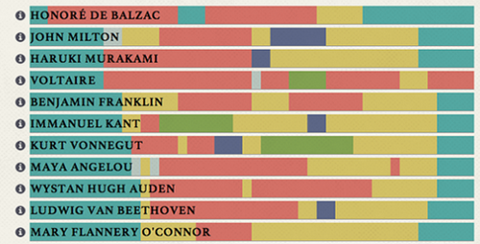For many years I designed games, projects, to-do lists, and more using Wiki on a Stick, a single page wiki which worked beautifully in Firefox until three or four years ago. It held everything in one HTML file with embedded CSS and JavaScript. It still exists but is a bit awkward to use because of changes in the Firefox security model. A file that writes itself to a local folder? That sounds dodgy, but it worked well until they removed the ability from Firefox.  That was a shame. It was lightweight but very easy to use. Just like in most wikis, you can view a page or edit it using the Markdown syntax or a variant of it. Want a new page? Just type [[My Page]] in Edit mode. That adds a link in the page when you’re in View mode. When you click that link, it offers to create the target page. Whenever you switched from Edit mode to View, it saved the full Wiki out, so no explicit save action was needed. The only way to use it now is with TiddlySaver.jar which came from the TiddlyWiki project, a similar though more powerful system. This uses Java to save the Wiki page out. In my last job I worked more than five years as a developer in a bank, and used Wiki on a Stick all the way through. The final file was under 1Mb in size (400KB of that was the inbuilt HTML/JavaScript and CSS). The rest was a collection of notes, links, instructions, AES encrypted passwords, etc. -- over 500 pages in total. Most developers keep notebooks as they progress through their career. Mine had the benefit of being both portable (one file) and easily searchable. After leaving, I looked around for a suitable replacement and eventually found OneNote, Microsoft's freeform digital notebook. There are different versions – 2007, 2010 and 2013, all included in Microsoft Office. The three versions do roughly the same things but, as you'd expect, Microsoft added new functionality with each one.
That was a shame. It was lightweight but very easy to use. Just like in most wikis, you can view a page or edit it using the Markdown syntax or a variant of it. Want a new page? Just type [[My Page]] in Edit mode. That adds a link in the page when you’re in View mode. When you click that link, it offers to create the target page. Whenever you switched from Edit mode to View, it saved the full Wiki out, so no explicit save action was needed. The only way to use it now is with TiddlySaver.jar which came from the TiddlyWiki project, a similar though more powerful system. This uses Java to save the Wiki page out. In my last job I worked more than five years as a developer in a bank, and used Wiki on a Stick all the way through. The final file was under 1Mb in size (400KB of that was the inbuilt HTML/JavaScript and CSS). The rest was a collection of notes, links, instructions, AES encrypted passwords, etc. -- over 500 pages in total. Most developers keep notebooks as they progress through their career. Mine had the benefit of being both portable (one file) and easily searchable. After leaving, I looked around for a suitable replacement and eventually found OneNote, Microsoft's freeform digital notebook. There are different versions – 2007, 2010 and 2013, all included in Microsoft Office. The three versions do roughly the same things but, as you'd expect, Microsoft added new functionality with each one.
What is a Digital Notebook?
The best way to describe it is as a website in a single document, just like Wiki on a Stick but way more powerful. Being Microsoft, OneNote feels like a lot like MS Word. Spellchecking and grammar are included. You can paste tables, images, links and videos into it. Each notebook lives in a single file, but you can have multiple sections, each shown as a tab. Section are collections of pages. Select a word or words and click Ctrl-K, and you have a link to an existing or new page. 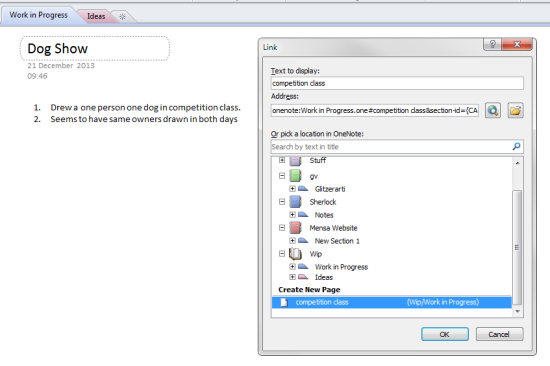 Since the 2010 version, OneNote’s pages can have sub-pages, but only two pages deep. This Section/Page/Subpage structure makes it possible to use OneNote as a book-authoring tool. You use one section for notes on characters, one for plot and one for the text. Then each OneNote page in the text is a chapter holding sub-pages. It's a lot simpler than MSWord, but given that many of Word's features are rarely if ever used that may not be a bad thing.
Since the 2010 version, OneNote’s pages can have sub-pages, but only two pages deep. This Section/Page/Subpage structure makes it possible to use OneNote as a book-authoring tool. You use one section for notes on characters, one for plot and one for the text. Then each OneNote page in the text is a chapter holding sub-pages. It's a lot simpler than MSWord, but given that many of Word's features are rarely if ever used that may not be a bad thing. 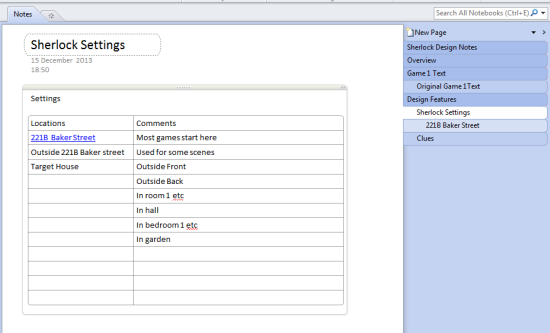 OneNote also has sharing capabilities built-in so you can create a shared notebook that's stored on a network, in SharePoint or even on the Web using your Microsoft login from Hotmail, Xbox Live, etc. So if you wanted to work collaboratively with another author, you can. Edits are tracked so you can see what editing has taken place and who did it. As a game design tool, I rate OneNote highly because you can mix text, images and even video into the same document and share it. I tend to design top-down by creating the overall structure first, then breaking it down and fleshing out each section, page and so on. That works very well in OneNote. Just like with Wiki on a Stick, you never have to save anything. In fact there’s no save button at all, since changes are saved automatically. Exporting data isn't difficult either. Apart from the .one format, you can export information to Word (as .doc or .docx in 2010), PDFs and webpages. If you've not tried OneNote before, give it a go. It's a lovely, not overly complex application, that’s not just for notes, but for getting creative, as well.
OneNote also has sharing capabilities built-in so you can create a shared notebook that's stored on a network, in SharePoint or even on the Web using your Microsoft login from Hotmail, Xbox Live, etc. So if you wanted to work collaboratively with another author, you can. Edits are tracked so you can see what editing has taken place and who did it. As a game design tool, I rate OneNote highly because you can mix text, images and even video into the same document and share it. I tend to design top-down by creating the overall structure first, then breaking it down and fleshing out each section, page and so on. That works very well in OneNote. Just like with Wiki on a Stick, you never have to save anything. In fact there’s no save button at all, since changes are saved automatically. Exporting data isn't difficult either. Apart from the .one format, you can export information to Word (as .doc or .docx in 2010), PDFs and webpages. If you've not tried OneNote before, give it a go. It's a lovely, not overly complex application, that’s not just for notes, but for getting creative, as well.