By Alicia Ouverson Have you dreamed of working for a specific company? Want to know the quickest ways to find out what openings they have available? You have a few options: First, go to the Dice homepage. Near the top, you’ll see the BROWSE JOBS bar. Click the ‘By Company’ link. You will be directed to the Employer Directory, where you can search the alphabetical listings to find the company you’re looking for. 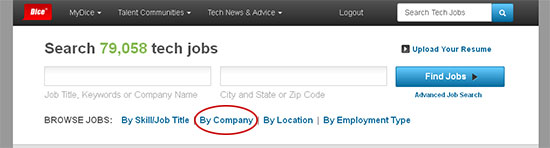 Or there's another option, if you’re already logged into your Dice account: Go to your Dashboard page and scroll down to the field (on the right side) called ‘Companies on Dice’. There will be several companies featured there that you can click on, or click the blue ‘More Companies’ link in the lower right corner of the field to be taken to the Employer Directory. Do you have other questions on how to use Dice? Post them in the comments below. Alicia Ouverson is a veteran of Dice’s Customer Support department, though she’s moved on to become an account coordinator. If you have questions about how to use Dice more effectively, post a comment below and she’ll answer it in a future blog post.
Or there's another option, if you’re already logged into your Dice account: Go to your Dashboard page and scroll down to the field (on the right side) called ‘Companies on Dice’. There will be several companies featured there that you can click on, or click the blue ‘More Companies’ link in the lower right corner of the field to be taken to the Employer Directory. Do you have other questions on how to use Dice? Post them in the comments below. Alicia Ouverson is a veteran of Dice’s Customer Support department, though she’s moved on to become an account coordinator. If you have questions about how to use Dice more effectively, post a comment below and she’ll answer it in a future blog post.



