I have been using Windows 8.1 for the past several weeks and against the advice from pundits -- and even
Microsoft -- I installed it on my production PC, an Acer Aspire One laptop. The Start button has returned as advertised, but it’s mostly cosmetic. You swipe down to the left to bring up the Start screen just like you did with Windows 8, it would seem to serve no purpose other than to reassure old-Windows customers. [caption id="attachment_99773" align="aligncenter" width="248"]
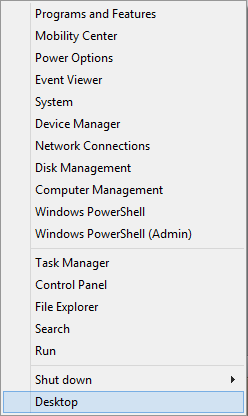
Right-click on the new start button and you’ll discover a list of previously buried features that power users missed, like the run command and Device Manager. Even shut down has returned to start.[/caption] But there’s more to it than that. What the 8.1 Start button now provides is a landing place for you to right-click. Try it. Swipe down to the left and right click. You’ll discover a list of previously buried features that power users missed, like the run command, Device Manager and Shut Down. No one knew the menu was there until the Start button returned.
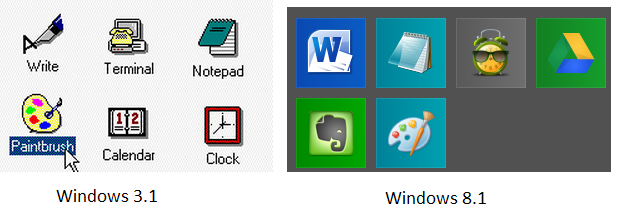
Answering another call from customers, Microsoft again allows you to boot to the desktop instead of the Start menu. In the Properties box, it’s added a Navigation tab through which you can set that up. For desktop admins this is a registry setting that can be modified in group policy.
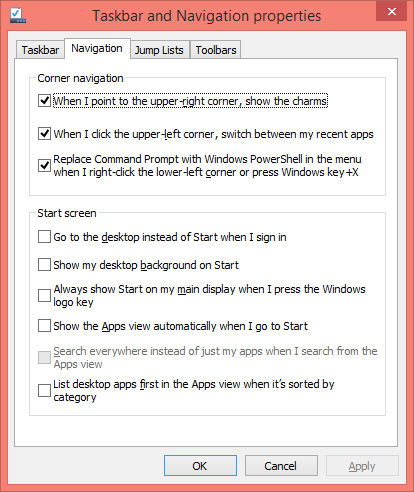
If ever there was a fulcrum that balanced the division between the desktop and the tablet, it’s played out on this checkbox. The fact that users demand that Windows boot to the desktop reminds Microsoft that it’s mostly writing software for microcomputers, not tablets. Search has been consolidated to look everywhere instead of breaking the process down into apps, settings and files. Unlike most of the changes in the latest build, this one isn’t cosmetic. When you search by programs and features, it doesn’t assume you’re looking for documents whose names include those terms. One of the reasons Microsoft doesn’t recommend installing 8.1 on production PCs is that it’s still testing the software. Truth is, that’s what Redmond is doing by releasing it into the wild: We’re helping it find bugs. And I found a big one. My PC no longer goes into sleep mode after 15 minutes of inactivity -- or whenever I’ve specified. Though my monitor will turn off according to its setting, the PC just doesn’t go to sleep. Although this isn’t an issue if the laptop is plugged in, it otherwise drains the battery in just a few hours. A colleague confirmed this in her testing. I contacted Microsoft, which wouldn’t comment and referred me to a
user forum. So far, I’ve tried
three out-of-band – or unscheduled patches, but none of them fixed it. I’m stuck with having to manually put the machine into sleep mode. The changes for Windows 8.1 are mostly minor but all are improvements. That indicates Microsoft is clearly responding to customers. It’s not unlike the company’s response to Xbox users who demanded a non-DRM environment from Xbox 365. While satisfying customer demands, Microsoft isn’t backing down from its vision of a post-PC environment. The company’s positioning Windows 8.x as the natural solution for Windows users. Crowd-sourced changes like these will help prevent OS-shock among its user base. Windows 8.1 will be available in the third quarter. Customers who buy Windows 8 now will qualify for the free upgrade.
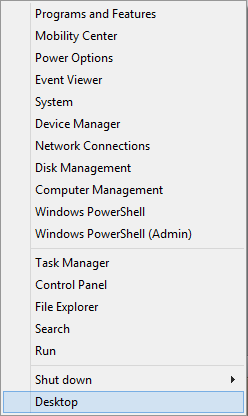 Right-click on the new start button and you’ll discover a list of previously buried features that power users missed, like the run command and Device Manager. Even shut down has returned to start.[/caption] But there’s more to it than that. What the 8.1 Start button now provides is a landing place for you to right-click. Try it. Swipe down to the left and right click. You’ll discover a list of previously buried features that power users missed, like the run command, Device Manager and Shut Down. No one knew the menu was there until the Start button returned.
Right-click on the new start button and you’ll discover a list of previously buried features that power users missed, like the run command and Device Manager. Even shut down has returned to start.[/caption] But there’s more to it than that. What the 8.1 Start button now provides is a landing place for you to right-click. Try it. Swipe down to the left and right click. You’ll discover a list of previously buried features that power users missed, like the run command, Device Manager and Shut Down. No one knew the menu was there until the Start button returned. 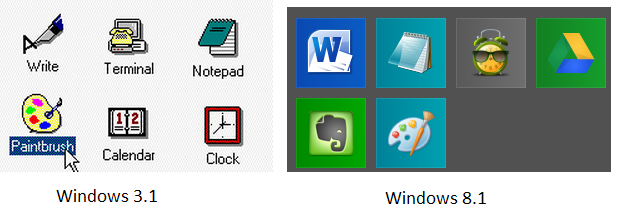 Answering another call from customers, Microsoft again allows you to boot to the desktop instead of the Start menu. In the Properties box, it’s added a Navigation tab through which you can set that up. For desktop admins this is a registry setting that can be modified in group policy.
Answering another call from customers, Microsoft again allows you to boot to the desktop instead of the Start menu. In the Properties box, it’s added a Navigation tab through which you can set that up. For desktop admins this is a registry setting that can be modified in group policy. 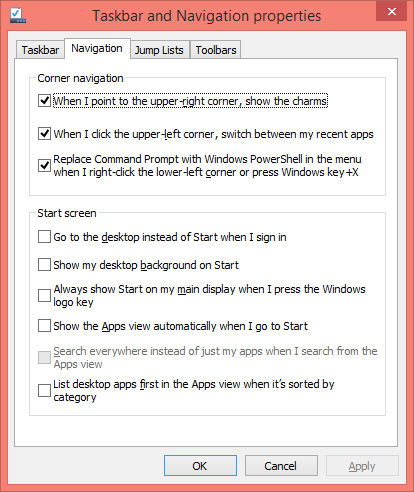 If ever there was a fulcrum that balanced the division between the desktop and the tablet, it’s played out on this checkbox. The fact that users demand that Windows boot to the desktop reminds Microsoft that it’s mostly writing software for microcomputers, not tablets. Search has been consolidated to look everywhere instead of breaking the process down into apps, settings and files. Unlike most of the changes in the latest build, this one isn’t cosmetic. When you search by programs and features, it doesn’t assume you’re looking for documents whose names include those terms. One of the reasons Microsoft doesn’t recommend installing 8.1 on production PCs is that it’s still testing the software. Truth is, that’s what Redmond is doing by releasing it into the wild: We’re helping it find bugs. And I found a big one. My PC no longer goes into sleep mode after 15 minutes of inactivity -- or whenever I’ve specified. Though my monitor will turn off according to its setting, the PC just doesn’t go to sleep. Although this isn’t an issue if the laptop is plugged in, it otherwise drains the battery in just a few hours. A colleague confirmed this in her testing. I contacted Microsoft, which wouldn’t comment and referred me to a user forum. So far, I’ve tried three out-of-band – or unscheduled patches, but none of them fixed it. I’m stuck with having to manually put the machine into sleep mode. The changes for Windows 8.1 are mostly minor but all are improvements. That indicates Microsoft is clearly responding to customers. It’s not unlike the company’s response to Xbox users who demanded a non-DRM environment from Xbox 365. While satisfying customer demands, Microsoft isn’t backing down from its vision of a post-PC environment. The company’s positioning Windows 8.x as the natural solution for Windows users. Crowd-sourced changes like these will help prevent OS-shock among its user base. Windows 8.1 will be available in the third quarter. Customers who buy Windows 8 now will qualify for the free upgrade.
If ever there was a fulcrum that balanced the division between the desktop and the tablet, it’s played out on this checkbox. The fact that users demand that Windows boot to the desktop reminds Microsoft that it’s mostly writing software for microcomputers, not tablets. Search has been consolidated to look everywhere instead of breaking the process down into apps, settings and files. Unlike most of the changes in the latest build, this one isn’t cosmetic. When you search by programs and features, it doesn’t assume you’re looking for documents whose names include those terms. One of the reasons Microsoft doesn’t recommend installing 8.1 on production PCs is that it’s still testing the software. Truth is, that’s what Redmond is doing by releasing it into the wild: We’re helping it find bugs. And I found a big one. My PC no longer goes into sleep mode after 15 minutes of inactivity -- or whenever I’ve specified. Though my monitor will turn off according to its setting, the PC just doesn’t go to sleep. Although this isn’t an issue if the laptop is plugged in, it otherwise drains the battery in just a few hours. A colleague confirmed this in her testing. I contacted Microsoft, which wouldn’t comment and referred me to a user forum. So far, I’ve tried three out-of-band – or unscheduled patches, but none of them fixed it. I’m stuck with having to manually put the machine into sleep mode. The changes for Windows 8.1 are mostly minor but all are improvements. That indicates Microsoft is clearly responding to customers. It’s not unlike the company’s response to Xbox users who demanded a non-DRM environment from Xbox 365. While satisfying customer demands, Microsoft isn’t backing down from its vision of a post-PC environment. The company’s positioning Windows 8.x as the natural solution for Windows users. Crowd-sourced changes like these will help prevent OS-shock among its user base. Windows 8.1 will be available in the third quarter. Customers who buy Windows 8 now will qualify for the free upgrade. 