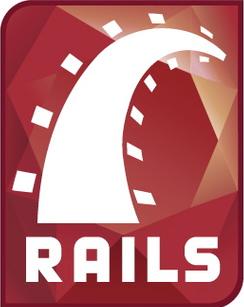LessAccounting’s Steven Bristol is familiar with the problem. As the business bookkeeping system for entrepreneurs increased in popularity, the company worked to increase its servers’ ability to process an increasing number of requests. Although Bristol believes that scaling in Ruby on Rails is similar to other frameworks, Andrew Wicklander, founder of the software company Ideal Project Group, points out that several factors make scaling in Rails accessible to people with a variety of skillsets. “One of the benefits that Rails offers is that it has a huge community around it, and there are a lot of tools, so that you don’t have to be an infrastructure expert in order to scale your web apps,” Wicklander says. “There are tools that exist that allow you to scale Rails apps without having to know a lot about the infrastructure. It’s easy to scale on Rails because infrastructure is now sold as a service. You can scale without necessarily having to get deep into your code and modifying a whole lot of things.” Rails.MN organizer and Zipnosis Lead Developer Derek Rockwell points out that Ruby isn’t the best tool for all applications. “Ruby is an interpreted language with a lack of true support for multithreading until future versions, which can be problematic for CPU intensive applications, where other implementations of Ruby (such as JRuby), or even other languages may make more sense,” he explains. However, he notes, “Rails interfaces well with a lot of tools — caching servers, profiling tools and analysis tools that make it a whole lot easer to do initial scaling.”
LessAccounting’s Steven Bristol is familiar with the problem. As the business bookkeeping system for entrepreneurs increased in popularity, the company worked to increase its servers’ ability to process an increasing number of requests. Although Bristol believes that scaling in Ruby on Rails is similar to other frameworks, Andrew Wicklander, founder of the software company Ideal Project Group, points out that several factors make scaling in Rails accessible to people with a variety of skillsets. “One of the benefits that Rails offers is that it has a huge community around it, and there are a lot of tools, so that you don’t have to be an infrastructure expert in order to scale your web apps,” Wicklander says. “There are tools that exist that allow you to scale Rails apps without having to know a lot about the infrastructure. It’s easy to scale on Rails because infrastructure is now sold as a service. You can scale without necessarily having to get deep into your code and modifying a whole lot of things.” Rails.MN organizer and Zipnosis Lead Developer Derek Rockwell points out that Ruby isn’t the best tool for all applications. “Ruby is an interpreted language with a lack of true support for multithreading until future versions, which can be problematic for CPU intensive applications, where other implementations of Ruby (such as JRuby), or even other languages may make more sense,” he explains. However, he notes, “Rails interfaces well with a lot of tools — caching servers, profiling tools and analysis tools that make it a whole lot easer to do initial scaling.”
Scaling Ruby on Rails: Practical Advice
It’s the problem everyone wants to have — the need for scalability due to an influx of users and clients compared with what you expected when you launched your application or website.  LessAccounting’s Steven Bristol is familiar with the problem. As the business bookkeeping system for entrepreneurs increased in popularity, the company worked to increase its servers’ ability to process an increasing number of requests. Although Bristol believes that scaling in Ruby on Rails is similar to other frameworks, Andrew Wicklander, founder of the software company Ideal Project Group, points out that several factors make scaling in Rails accessible to people with a variety of skillsets. “One of the benefits that Rails offers is that it has a huge community around it, and there are a lot of tools, so that you don’t have to be an infrastructure expert in order to scale your web apps,” Wicklander says. “There are tools that exist that allow you to scale Rails apps without having to know a lot about the infrastructure. It’s easy to scale on Rails because infrastructure is now sold as a service. You can scale without necessarily having to get deep into your code and modifying a whole lot of things.” Rails.MN organizer and Zipnosis Lead Developer Derek Rockwell points out that Ruby isn’t the best tool for all applications. “Ruby is an interpreted language with a lack of true support for multithreading until future versions, which can be problematic for CPU intensive applications, where other implementations of Ruby (such as JRuby), or even other languages may make more sense,” he explains. However, he notes, “Rails interfaces well with a lot of tools — caching servers, profiling tools and analysis tools that make it a whole lot easer to do initial scaling.”
LessAccounting’s Steven Bristol is familiar with the problem. As the business bookkeeping system for entrepreneurs increased in popularity, the company worked to increase its servers’ ability to process an increasing number of requests. Although Bristol believes that scaling in Ruby on Rails is similar to other frameworks, Andrew Wicklander, founder of the software company Ideal Project Group, points out that several factors make scaling in Rails accessible to people with a variety of skillsets. “One of the benefits that Rails offers is that it has a huge community around it, and there are a lot of tools, so that you don’t have to be an infrastructure expert in order to scale your web apps,” Wicklander says. “There are tools that exist that allow you to scale Rails apps without having to know a lot about the infrastructure. It’s easy to scale on Rails because infrastructure is now sold as a service. You can scale without necessarily having to get deep into your code and modifying a whole lot of things.” Rails.MN organizer and Zipnosis Lead Developer Derek Rockwell points out that Ruby isn’t the best tool for all applications. “Ruby is an interpreted language with a lack of true support for multithreading until future versions, which can be problematic for CPU intensive applications, where other implementations of Ruby (such as JRuby), or even other languages may make more sense,” he explains. However, he notes, “Rails interfaces well with a lot of tools — caching servers, profiling tools and analysis tools that make it a whole lot easer to do initial scaling.”
 LessAccounting’s Steven Bristol is familiar with the problem. As the business bookkeeping system for entrepreneurs increased in popularity, the company worked to increase its servers’ ability to process an increasing number of requests. Although Bristol believes that scaling in Ruby on Rails is similar to other frameworks, Andrew Wicklander, founder of the software company Ideal Project Group, points out that several factors make scaling in Rails accessible to people with a variety of skillsets. “One of the benefits that Rails offers is that it has a huge community around it, and there are a lot of tools, so that you don’t have to be an infrastructure expert in order to scale your web apps,” Wicklander says. “There are tools that exist that allow you to scale Rails apps without having to know a lot about the infrastructure. It’s easy to scale on Rails because infrastructure is now sold as a service. You can scale without necessarily having to get deep into your code and modifying a whole lot of things.” Rails.MN organizer and Zipnosis Lead Developer Derek Rockwell points out that Ruby isn’t the best tool for all applications. “Ruby is an interpreted language with a lack of true support for multithreading until future versions, which can be problematic for CPU intensive applications, where other implementations of Ruby (such as JRuby), or even other languages may make more sense,” he explains. However, he notes, “Rails interfaces well with a lot of tools — caching servers, profiling tools and analysis tools that make it a whole lot easer to do initial scaling.”
LessAccounting’s Steven Bristol is familiar with the problem. As the business bookkeeping system for entrepreneurs increased in popularity, the company worked to increase its servers’ ability to process an increasing number of requests. Although Bristol believes that scaling in Ruby on Rails is similar to other frameworks, Andrew Wicklander, founder of the software company Ideal Project Group, points out that several factors make scaling in Rails accessible to people with a variety of skillsets. “One of the benefits that Rails offers is that it has a huge community around it, and there are a lot of tools, so that you don’t have to be an infrastructure expert in order to scale your web apps,” Wicklander says. “There are tools that exist that allow you to scale Rails apps without having to know a lot about the infrastructure. It’s easy to scale on Rails because infrastructure is now sold as a service. You can scale without necessarily having to get deep into your code and modifying a whole lot of things.” Rails.MN organizer and Zipnosis Lead Developer Derek Rockwell points out that Ruby isn’t the best tool for all applications. “Ruby is an interpreted language with a lack of true support for multithreading until future versions, which can be problematic for CPU intensive applications, where other implementations of Ruby (such as JRuby), or even other languages may make more sense,” he explains. However, he notes, “Rails interfaces well with a lot of tools — caching servers, profiling tools and analysis tools that make it a whole lot easer to do initial scaling.”