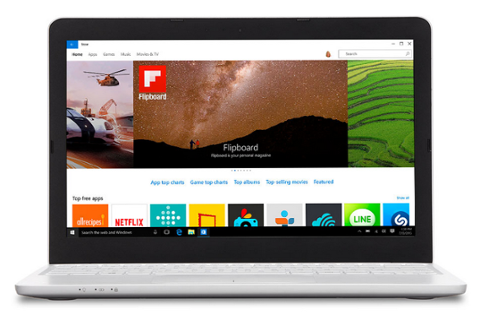Multilanguage Windows 8 Doesn't Equal OS X
Windows 8's multilanguage support may not be a big deal to many people, but if you live in a country whose language isn't your own, or you have a multilingual family, it has enormous potential. If you can get through the installation.  Microsoft’s history with multiple-language versions of Windows is brief. Actually, it's close to non-existent. Before Windows 7, the company all but said that it couldn't be done. Each country's Windows was too dissimilar from others' to allow for the creation of a single package that could serve different users. If you wanted a solution, you had to buy a copy of Windows for each language and set up your machine to dual boot, assuming you could find a non-native version of Windows. If you wanted a non-native version on your laptop, you had to settle for lower-spec hardware, pay a hefty premium or buy a separate version of Windows and do a clean install. With Windows 7, Microsoft changed tacks. Now, you could handle multiple languages as long as you were prepared to pay for Windows 7 Ultimate. Changing the system language on Windows 7 was clunky, but for the most part, it worked. For example, switching from Japanese to English changed all of your menu text to English, but those in-between screens — like the ones that tell you when Windows is installing updates — remained in Japanese. That's not a huge deal, but it's a little sloppy, especially when you consider how seamlessly multilanguage functionality was integrated into Apple's OS X, which, I should point out, had worked with more than one tongue for more than a decade. After installing Windows 8, using a Japanese installation disk, twice last week, I'd argue that Microsoft's approach is fundamentally flawed. Once in play, it works, but getting there is much more of a struggle than it needs to be. The problem is that the installation is mono-lingual — "mono" as in "one." If you can’t read that one language, you have to guess your way through the installation, then guess your way through the control panel settings until you're able to, with any luck, change the language. It won’t change right away. That requires a system restart. That's fine, except you you won't know that, because the message is in the very language that you can't read. Once you've restarted, the package will work like a charm, except for those informational screens I mentioned. As I said, this all works, but it's sloppy. It's one of those fundamental areas in which Microsoft is just catching up to others who got there a long, long time ago. Image: 123RF
Microsoft’s history with multiple-language versions of Windows is brief. Actually, it's close to non-existent. Before Windows 7, the company all but said that it couldn't be done. Each country's Windows was too dissimilar from others' to allow for the creation of a single package that could serve different users. If you wanted a solution, you had to buy a copy of Windows for each language and set up your machine to dual boot, assuming you could find a non-native version of Windows. If you wanted a non-native version on your laptop, you had to settle for lower-spec hardware, pay a hefty premium or buy a separate version of Windows and do a clean install. With Windows 7, Microsoft changed tacks. Now, you could handle multiple languages as long as you were prepared to pay for Windows 7 Ultimate. Changing the system language on Windows 7 was clunky, but for the most part, it worked. For example, switching from Japanese to English changed all of your menu text to English, but those in-between screens — like the ones that tell you when Windows is installing updates — remained in Japanese. That's not a huge deal, but it's a little sloppy, especially when you consider how seamlessly multilanguage functionality was integrated into Apple's OS X, which, I should point out, had worked with more than one tongue for more than a decade. After installing Windows 8, using a Japanese installation disk, twice last week, I'd argue that Microsoft's approach is fundamentally flawed. Once in play, it works, but getting there is much more of a struggle than it needs to be. The problem is that the installation is mono-lingual — "mono" as in "one." If you can’t read that one language, you have to guess your way through the installation, then guess your way through the control panel settings until you're able to, with any luck, change the language. It won’t change right away. That requires a system restart. That's fine, except you you won't know that, because the message is in the very language that you can't read. Once you've restarted, the package will work like a charm, except for those informational screens I mentioned. As I said, this all works, but it's sloppy. It's one of those fundamental areas in which Microsoft is just catching up to others who got there a long, long time ago. Image: 123RF