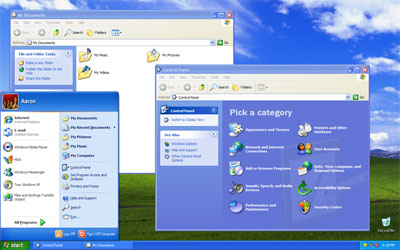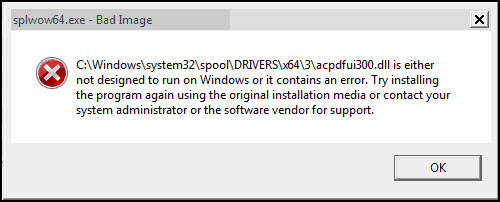Windows XP boots slowly. When it was released in 2001 by
Microsoft, customers were demanding stability, not a speedy start-up. Besides, speed was relative and XP booted about as fast as WinNT or Windows Me. But now XP is a dinosaur and the iPad’s instant-on recalibrated expectations about how fast a computer should be ready to use after you turn it on.
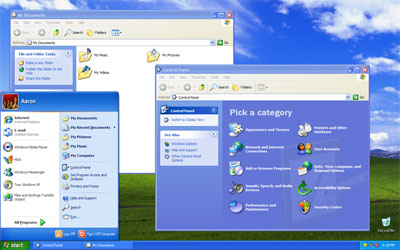
Depending on the number of applications set to launch, XP can take two, three or even five minutes to boot. While they wait for Windows to load into memory, employees can be checking their Exchange e-mail on an iPad with a few swipes. Users know that, and they want their PC to meet their needs. They don't want to have to wait for it. IT departments were hoping to deliver the "wow" factor by harnessing Window 7's ability to run unlimited memory. That would allow it to boot more quickly and applications to load and run more cleanly as well. Of course it wouldn't be as fast as the iPad, but cutting the boot time in half would go a long way toward delivering something that users not only want, but notice, especially those who use a time-clock application that loads after they log in. Speed is important to IT, as well. An unintended consequence of XP's slow boot time was that it discouraged users from re-booting at all. They just locked their PCs, which delayed needed software updates. Window 7 allowed IT to stuff the new desktop with memory and replace the hard drive with a solid-state unit — which is really more memory. But in order to load it with 8 or even 16 GB of RAM, it would need to run Windows in 64-bit mode. That created another set of headaches. IT departments stuck with running Windows 7 in pure 32-bit mode don't have the option to load any more than 4 GB of memory. With 64 bits, they could at least snap in more memory to boost performance, even if it was just for VIPs. Never mind that many applications aren't written for 64-bit Windows. Microsoft Office runs in 64-bit mode, but anything that integrates with it won’t run because 64-bit processes can't load 32-bit DLLs for execution. So all of Office has to run in 32-bit mode if even one COM add-in is 32-bit. In essence, everything's written in 32-bit. For many companies, Outlook has become the desktop that integrates messaging, document management and document production. It might run as many as 14 add-ins, all loading and unloading on the fly. If you're deploying Windows 7 64-bit with mostly 32-bit apps, which itself adds a layer of overhead (but nothing like the additional overhead that it pushed right back at you), the question to ask yourself is "Why?" The pieces just don’t fit together very well.
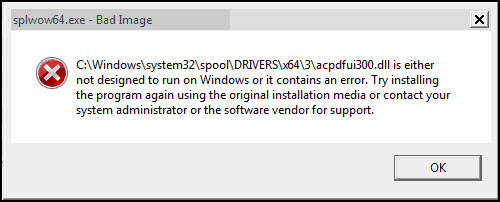
Take printing. A 32-bit print driver communicating with a 32-bit app doesn't directly communicate with the print server. Instead it goes through an intermediary called splwow64. That extra layer is absent in a pure 32-bit OS. As long as the translation is smooth, no one notices. However, it becomes suspect when a Xerox PCL6 print driver randomly becomes corrupt and ruins a ream of paper because all of the Xerox's tray 1 is emptied and a row of x's is printed on the top of every page.
The only way to fix that is to remove all the printers and then the print drivers, connect to the print server and bring down a fresh driver. This eats up 10 minutes or more at the help desk, and it could happen again in 10 minutes. In this case, the problem was the driver. The PCL5 driver that solved a PDF problem ended up corrupting something else. The error points to the PrintWOW service.
Printing is proving to be extraordinarily complicated in Windows 7 64-bit. When I first began my career in IT, my supervisor — who had worked for years as an integrator — said there are two things users care most about: printing and e-mail, in that order. Even in the age of the iPad, it’s no less true. When users can’t print, their output is crippled. There were almost no issues when printing in XP and Server 2003. I did see an instance when the print service would stop inexplicably, but SP3 fixed that. For the most part, printing had become "set and forget." No more. Windows 7 has brought printing problems back into our lives. I've had to deal with all of these:
- Default printer getting lost for no reason or defaulting to the first printer in the list.
- Remote User is popping up.
- SplWOW32 errors on Xerox Printers.
- One print driver that removes boxes when printing to PDF from Internet Explorer causes the print spooler to crash.
And I'm only focusing on printing. There are plenty of other areas where third-party applications cause IE and Office apps to crash. As with any iteration of Windows, Microsoft has a difficult job. It has to satisfy a lot of different hardware types as well as thousands of peripherals. It's nearly impossible to satisfy all the configurations and applications and have them run seamlessly. In this case, IT's been forced into running 64-bit mode because of the 32-bit limitation of 4 GB of memory. So while we've tried boosting performance with 64-bit Windows 7, we've paid the price on the back end for pieces that don’t fit. But it's not like we had much choice about running Windows in that mixed environment.
Related Links