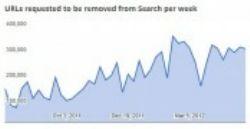[caption id="attachment_6747" align="aligncenter" width="500"]
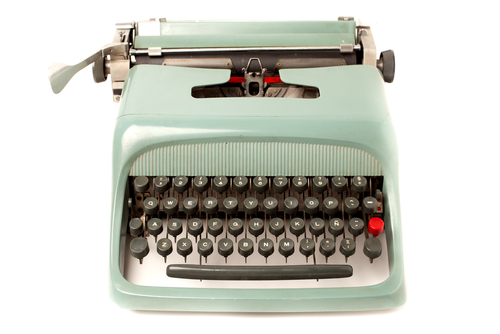
In a lot of ways, document creation was a lot simpler a couple decades ago.[/caption] About a year ago, I decided to migrate my documents to Google Docs and start using it for all my professional writing. None of my work is Top Secret (indeed, most of it ends up online anyway), so I wasn't worried about Google or the government secretly reading it. I quickly hit some problems; frankly, Google Docs wasn’t as good an option as I’d initially hoped. Now I use LibreOffice on my desktop, and it works well, but I had to go through long odysseys with Google Docs and Zoho Docs to reach this point. Is Microsoft Word actually better than Google Docs and Zoho Docs? For my work, the answer is “yes.” The others simply can't compete, not by a long shot. This doesn't make me particularly happy, because I really want to be able to keep all my documents online, which would allow me to work anywhere I want. In the following essay, I present my problems with Google Docs and Zoho Docs from my perspective as both a professional writer and a software developer.
Developers Must Know Their Target Audience
Both Google Docs and Zoho Writer lack a style-sheet feature. Professional writers, especially those in the book-publishing world, use that feature a lot—it streamlines the inclusion of headers, footers, and other elements into a document. Without it, the software is simply harder to use, particularly with big projects. But the software developers behind cloud-based platforms such as Google Docs don’t seem to recognize the publishing industry’s need for advanced features like that. As long as they remain largely unaware of those needs, those platforms will always lag behind more traditional offerings such as Word.
Bugs That Have Deeper Problems
Bugs happen. They’re an unfortunate fact of life when it comes to software. Some of them are minor, while others—such as a failure to properly encrypt password files—are disasters in waiting. When it comes to word processing, we’ve all experienced our share of frustrating, system-crashing Microsoft Word bugs. But some bugs in Zoho Docs really drew my attention. Sometimes I would hold down the arrow key to move my cursor through several paragraphs, only to see the cursor get stuck on a particular line. The arrow keys simply stopped working, forcing me to resort to the mouse. Big deal, right? But these sorts of bugs are troubling, because they hint at possible issues in the editable blocks in the browser—and that’s a significant problem, because Zoho might not be able to code a JavaScript workaround to the issue. I’ve been in that boat myself more than once: a client needs a fix, and I’m at the mercy of a third-party library or tool that can’t do what I need. In the case of Google Docs, the problem is potentially mitigated because Google also produces the Chrome browser—at least in theory, the engineers for both platforms can work closely together to ensure that the code in both the browser and the productivity software works as it should. Of course, that
does depend on groups from both products working closely together, which sometimes doesn’t happen in big corporations. And Google Docs also needs to work in browsers such as Internet Explorer and Firefox—again raising the issues of unsolvable bugs thanks to multiple software platforms from multiple vendors trying to operate in sync. I’m not sure there’s a clear answer here.
Collaboration: Yet Another Buzzword for a Nearly Useless Feature
The marketing people in the software industry love buzzwords, especially the kind that get the attention of non-technical mid-level managers. I remember when FoxPro came out twenty years ago, and the ads bragged how it was “Object Oriented.” I was studying Object Oriented Programming at the time, using C++ (which was brand new at the time) as well as that godforsaken Ada language. When I used FoxPro, it was anything but Object Oriented. (It had GUI widgets, which the marketing people were calling “objects,” hence, “Object Oriented.” Ugh.) In the late 90’s, every software package had to have “client-server” features. And about five years ago, one of many buzzwords was “collaboration.” Google Docs offers collaboration—multiple people can work on a document. Zoho brags about the collaboration features in many of its apps, separating them out into a category called “Collaboration Applications.” Collaboration sells, whether it's useful or not. The supposed collaboration in Google Docs is minimal at best. You and a coworker can “collaborate” on a spreadsheet, so long as you both have it open at the same time; a colored border indicates the particular cell your coworker is working on. Oh boy! On top of that, Google threw in a chat box—so now we’re
really talking collaboration, because you (the workers) couldn’t
possibly use one of the fifty other chat programs present on your machine, right? The apparent awesomeness of Google’s collaboration tools is that, when one worker makes a change, another sees it immediately. But let’s think about that: You're writing a document, maybe a quick technical guide to explain some cool new feature you've just created in your software. Meanwhile, your immediate supervisor also has the document open, and is “fixing” in real-time every sentence you type. Do you really think that would work? And I'm not only talking about the annoyance factor: think what that would do to your productivity. I do not want anyone, including my editor, to see the temporary sentences before I can complete them. For a professional writer, real-world collaboration is all about working on a document before sending it to one editor; the editor makes changes, inserts some comments, and sends it back. To make this work, two important features are necessary: Track changes, and Comments. The Track Changes feature in Microsoft Word displays any changes made to a document, while retaining the original text. You can view the original document or the modified one with all the strike-throughs and sidenotes. Once everyone’s happy, you can click “Accept Changes,” which causes the original and the strikethroughs to go away. The comments in the sidenotes are also subject to tracking changes, which can get scary in a
Steven Wright sort of way. In other words, there’s rarely (if ever) the need to work together on the document at the same time. This supposed “collaboration” is little more than a marketing buzzword. Your average writer, or even someone crafting a little bit of documentation for a software release, has much more of a need for track changes and the ability to leave comments outside the main flow of the text. (Google Docs and Zoho Docs also offer the ability to see collaborators’ alterations to documents, with color-coded changes.)
What About Real Version Control?
It would be great if Google Docs offered true
version control, similar to what we use in software development. Certainly Google Docs’ developers are familiar with the concept. You can easily implement version control with a desktop Office app by adding .docx or .odt files to Apache Subversion (also known as SVN) or equivalent platform. Here's a scenario that illustrates the need for version control: I finish writing my document. I check it into the version control and notify the editor it's ready. He checks it out and edits it, leaving Track Changes on. He checks it back in and lets me know it's ready. I check it out, and fix a couple things. My editor opts to “Accept All Changes,” which effectively removes all previous text. At that point, we realize there’s been a mixup, and someone needs to retrieve a bit of deleted text. Without version control, the author or editor would need to scrounge up a previous version—if it even exists—from email, and try to work the changes into the completed document. But if the author and editor had version control integrated with Track Changes, it would make retrieval-and-insertion so much easier. As far as I know, the current word processors don't offer that sort of functionality (I’m unaware of any optional plugins that might do so). But why couldn’t a powerful version-control feature find its way into Google Docs? There are plenty of hosted SVN and GIT options, or you could host it yourself; from there, it’d be a matter of providing the credentials to Google Docs, which would automatically integrate them with version control.
Conclusion
It would be great if I could open Google Docs, write this article, fiddle with tracking and some advanced publishing features, and then click a button to notify the editor that it’s ready. After he edits the piece to his satisfaction, he could send it back to me (again, via a single click), and I could go through his tracked changes, either keeping or rejecting them on a sentence-by-sentence and word-by-word basis. It would be powerful and effective. But Google Docs can’t do all that. And every day, as a result, thousands of writers and editors opt for Microsoft Word—which was difficult for many to learn in the first place. If they want to switch over to a cloud-based writing and editing platform, they’ll need to learn whole new systems—and they’ll also need a Word-style set of powerful features and tools. Writing in the so-called cloud? We’re not all the way there yet. Until that day comes, professionals are limited to "traditional" Word or an Open Office distribution such as LibreOffice. But that void is also an opportunity for enterprising developers.
Image: Graphic design/Shutterstock.com 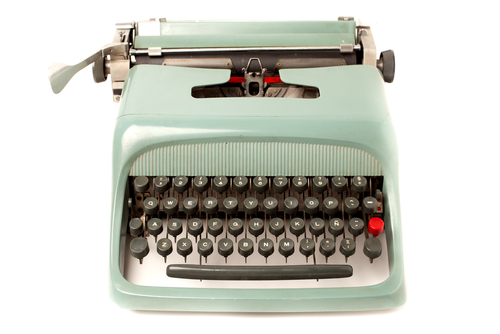 In a lot of ways, document creation was a lot simpler a couple decades ago.[/caption] About a year ago, I decided to migrate my documents to Google Docs and start using it for all my professional writing. None of my work is Top Secret (indeed, most of it ends up online anyway), so I wasn't worried about Google or the government secretly reading it. I quickly hit some problems; frankly, Google Docs wasn’t as good an option as I’d initially hoped. Now I use LibreOffice on my desktop, and it works well, but I had to go through long odysseys with Google Docs and Zoho Docs to reach this point. Is Microsoft Word actually better than Google Docs and Zoho Docs? For my work, the answer is “yes.” The others simply can't compete, not by a long shot. This doesn't make me particularly happy, because I really want to be able to keep all my documents online, which would allow me to work anywhere I want. In the following essay, I present my problems with Google Docs and Zoho Docs from my perspective as both a professional writer and a software developer.
In a lot of ways, document creation was a lot simpler a couple decades ago.[/caption] About a year ago, I decided to migrate my documents to Google Docs and start using it for all my professional writing. None of my work is Top Secret (indeed, most of it ends up online anyway), so I wasn't worried about Google or the government secretly reading it. I quickly hit some problems; frankly, Google Docs wasn’t as good an option as I’d initially hoped. Now I use LibreOffice on my desktop, and it works well, but I had to go through long odysseys with Google Docs and Zoho Docs to reach this point. Is Microsoft Word actually better than Google Docs and Zoho Docs? For my work, the answer is “yes.” The others simply can't compete, not by a long shot. This doesn't make me particularly happy, because I really want to be able to keep all my documents online, which would allow me to work anywhere I want. In the following essay, I present my problems with Google Docs and Zoho Docs from my perspective as both a professional writer and a software developer.
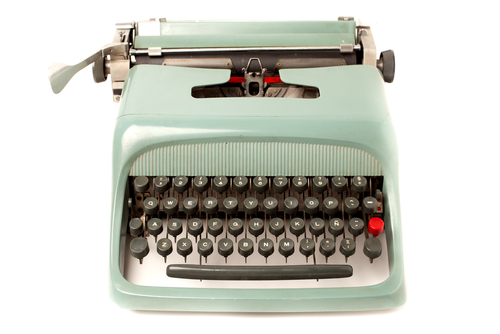 In a lot of ways, document creation was a lot simpler a couple decades ago.[/caption] About a year ago, I decided to migrate my documents to Google Docs and start using it for all my professional writing. None of my work is Top Secret (indeed, most of it ends up online anyway), so I wasn't worried about Google or the government secretly reading it. I quickly hit some problems; frankly, Google Docs wasn’t as good an option as I’d initially hoped. Now I use LibreOffice on my desktop, and it works well, but I had to go through long odysseys with Google Docs and Zoho Docs to reach this point. Is Microsoft Word actually better than Google Docs and Zoho Docs? For my work, the answer is “yes.” The others simply can't compete, not by a long shot. This doesn't make me particularly happy, because I really want to be able to keep all my documents online, which would allow me to work anywhere I want. In the following essay, I present my problems with Google Docs and Zoho Docs from my perspective as both a professional writer and a software developer.
In a lot of ways, document creation was a lot simpler a couple decades ago.[/caption] About a year ago, I decided to migrate my documents to Google Docs and start using it for all my professional writing. None of my work is Top Secret (indeed, most of it ends up online anyway), so I wasn't worried about Google or the government secretly reading it. I quickly hit some problems; frankly, Google Docs wasn’t as good an option as I’d initially hoped. Now I use LibreOffice on my desktop, and it works well, but I had to go through long odysseys with Google Docs and Zoho Docs to reach this point. Is Microsoft Word actually better than Google Docs and Zoho Docs? For my work, the answer is “yes.” The others simply can't compete, not by a long shot. This doesn't make me particularly happy, because I really want to be able to keep all my documents online, which would allow me to work anywhere I want. In the following essay, I present my problems with Google Docs and Zoho Docs from my perspective as both a professional writer and a software developer.
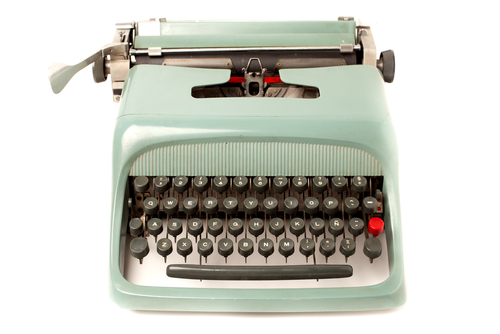 In a lot of ways, document creation was a lot simpler a couple decades ago.[/caption] About a year ago, I decided to migrate my documents to Google Docs and start using it for all my professional writing. None of my work is Top Secret (indeed, most of it ends up online anyway), so I wasn't worried about Google or the government secretly reading it. I quickly hit some problems; frankly, Google Docs wasn’t as good an option as I’d initially hoped. Now I use LibreOffice on my desktop, and it works well, but I had to go through long odysseys with Google Docs and Zoho Docs to reach this point. Is Microsoft Word actually better than Google Docs and Zoho Docs? For my work, the answer is “yes.” The others simply can't compete, not by a long shot. This doesn't make me particularly happy, because I really want to be able to keep all my documents online, which would allow me to work anywhere I want. In the following essay, I present my problems with Google Docs and Zoho Docs from my perspective as both a professional writer and a software developer.
In a lot of ways, document creation was a lot simpler a couple decades ago.[/caption] About a year ago, I decided to migrate my documents to Google Docs and start using it for all my professional writing. None of my work is Top Secret (indeed, most of it ends up online anyway), so I wasn't worried about Google or the government secretly reading it. I quickly hit some problems; frankly, Google Docs wasn’t as good an option as I’d initially hoped. Now I use LibreOffice on my desktop, and it works well, but I had to go through long odysseys with Google Docs and Zoho Docs to reach this point. Is Microsoft Word actually better than Google Docs and Zoho Docs? For my work, the answer is “yes.” The others simply can't compete, not by a long shot. This doesn't make me particularly happy, because I really want to be able to keep all my documents online, which would allow me to work anywhere I want. In the following essay, I present my problems with Google Docs and Zoho Docs from my perspective as both a professional writer and a software developer.