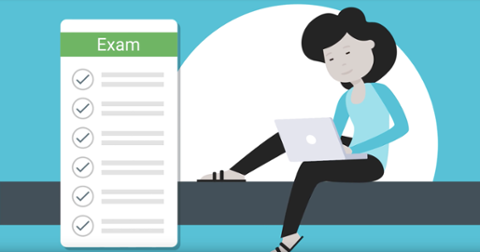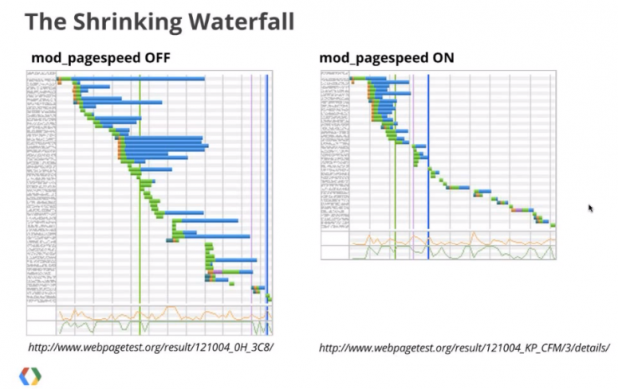 Google's "Waterfall" graph demonstrating the various elements of a Webpage load.[/caption] Google has moved its mod_pagespeed module out from open Beta into a general-purpose 1.0 release, providing automatic Web acceleration tools previously used by a few hosting providers. Google first began working on the open-source module around 18 months before making it available. “If your page is on the web, speed matters,” Joshua Marantz and Ilya Grigorik of the Google PageSpeed team wrote in a corporate blog post. “For developers and Webmasters, making your page faster shouldn’t be a hassle, which is why we introduced mod_pagespeed in 2010.” With the move out of beta, they added, “we hope that even more sites will soon benefit from the web performance improvements offered through mod_pagespeed.” Around 120,000 Apache servers have already installed it in its beta mode, including co-hosting site GoDaddy and BlueHost, where a checkbox allows one to make their Website faster. Grigorik suggested this was similar to the old “turbo button” on the 386 and 486 PC generations. In a YouTube video, Marantz and Grigorik explained the concepts behind mod_pagespeed, especially how the tool automatically optimizes images. To do so, they employed a “waterfall graph” to demonstrate how the various elements of a page load, as well as the time and resources required to do so. Mod_pagespeed optimizes images in three ways. First, it dynamically lowers the quality of images if necessary. (With some pages, images taken with a high-resolution camera are displayed inside of a small HTML element, meaning that their extra resolution is wasted.) In addition, both Chrome and Opera support a Web image format known as Webp, which delivers the same image quality for about 30 percent less bytes. Mod_pagespeec can take the JPG image, transcode it to Webp, and deliver it to Opera and Chrome. (Other browsers receive the original JPG files.) In an example provided by Google, the time to load the page (the blue line) was about two seconds. At that point, the page turned fully interactive, even as third-party elements continued to load for a short time after that. “Without any effort at all, you get 2X [performance improvement],” just by turning on an HTML flag, Marantz said. Image: Google
Google's "Waterfall" graph demonstrating the various elements of a Webpage load.[/caption] Google has moved its mod_pagespeed module out from open Beta into a general-purpose 1.0 release, providing automatic Web acceleration tools previously used by a few hosting providers. Google first began working on the open-source module around 18 months before making it available. “If your page is on the web, speed matters,” Joshua Marantz and Ilya Grigorik of the Google PageSpeed team wrote in a corporate blog post. “For developers and Webmasters, making your page faster shouldn’t be a hassle, which is why we introduced mod_pagespeed in 2010.” With the move out of beta, they added, “we hope that even more sites will soon benefit from the web performance improvements offered through mod_pagespeed.” Around 120,000 Apache servers have already installed it in its beta mode, including co-hosting site GoDaddy and BlueHost, where a checkbox allows one to make their Website faster. Grigorik suggested this was similar to the old “turbo button” on the 386 and 486 PC generations. In a YouTube video, Marantz and Grigorik explained the concepts behind mod_pagespeed, especially how the tool automatically optimizes images. To do so, they employed a “waterfall graph” to demonstrate how the various elements of a page load, as well as the time and resources required to do so. Mod_pagespeed optimizes images in three ways. First, it dynamically lowers the quality of images if necessary. (With some pages, images taken with a high-resolution camera are displayed inside of a small HTML element, meaning that their extra resolution is wasted.) In addition, both Chrome and Opera support a Web image format known as Webp, which delivers the same image quality for about 30 percent less bytes. Mod_pagespeec can take the JPG image, transcode it to Webp, and deliver it to Opera and Chrome. (Other browsers receive the original JPG files.) In an example provided by Google, the time to load the page (the blue line) was about two seconds. At that point, the page turned fully interactive, even as third-party elements continued to load for a short time after that. “Without any effort at all, you get 2X [performance improvement],” just by turning on an HTML flag, Marantz said. Image: Google Google's Web Optimization Tool Finally Finished
[caption id="attachment_5163" align="aligncenter" width="618"] 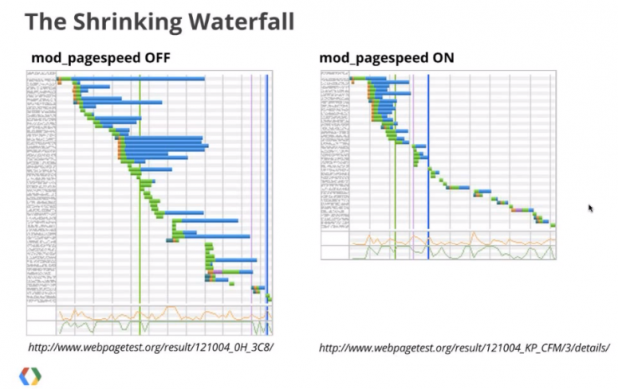 Google's "Waterfall" graph demonstrating the various elements of a Webpage load.[/caption] Google has moved its mod_pagespeed module out from open Beta into a general-purpose 1.0 release, providing automatic Web acceleration tools previously used by a few hosting providers. Google first began working on the open-source module around 18 months before making it available. “If your page is on the web, speed matters,” Joshua Marantz and Ilya Grigorik of the Google PageSpeed team wrote in a corporate blog post. “For developers and Webmasters, making your page faster shouldn’t be a hassle, which is why we introduced mod_pagespeed in 2010.” With the move out of beta, they added, “we hope that even more sites will soon benefit from the web performance improvements offered through mod_pagespeed.” Around 120,000 Apache servers have already installed it in its beta mode, including co-hosting site GoDaddy and BlueHost, where a checkbox allows one to make their Website faster. Grigorik suggested this was similar to the old “turbo button” on the 386 and 486 PC generations. In a YouTube video, Marantz and Grigorik explained the concepts behind mod_pagespeed, especially how the tool automatically optimizes images. To do so, they employed a “waterfall graph” to demonstrate how the various elements of a page load, as well as the time and resources required to do so. Mod_pagespeed optimizes images in three ways. First, it dynamically lowers the quality of images if necessary. (With some pages, images taken with a high-resolution camera are displayed inside of a small HTML element, meaning that their extra resolution is wasted.) In addition, both Chrome and Opera support a Web image format known as Webp, which delivers the same image quality for about 30 percent less bytes. Mod_pagespeec can take the JPG image, transcode it to Webp, and deliver it to Opera and Chrome. (Other browsers receive the original JPG files.) In an example provided by Google, the time to load the page (the blue line) was about two seconds. At that point, the page turned fully interactive, even as third-party elements continued to load for a short time after that. “Without any effort at all, you get 2X [performance improvement],” just by turning on an HTML flag, Marantz said. Image: Google
Google's "Waterfall" graph demonstrating the various elements of a Webpage load.[/caption] Google has moved its mod_pagespeed module out from open Beta into a general-purpose 1.0 release, providing automatic Web acceleration tools previously used by a few hosting providers. Google first began working on the open-source module around 18 months before making it available. “If your page is on the web, speed matters,” Joshua Marantz and Ilya Grigorik of the Google PageSpeed team wrote in a corporate blog post. “For developers and Webmasters, making your page faster shouldn’t be a hassle, which is why we introduced mod_pagespeed in 2010.” With the move out of beta, they added, “we hope that even more sites will soon benefit from the web performance improvements offered through mod_pagespeed.” Around 120,000 Apache servers have already installed it in its beta mode, including co-hosting site GoDaddy and BlueHost, where a checkbox allows one to make their Website faster. Grigorik suggested this was similar to the old “turbo button” on the 386 and 486 PC generations. In a YouTube video, Marantz and Grigorik explained the concepts behind mod_pagespeed, especially how the tool automatically optimizes images. To do so, they employed a “waterfall graph” to demonstrate how the various elements of a page load, as well as the time and resources required to do so. Mod_pagespeed optimizes images in three ways. First, it dynamically lowers the quality of images if necessary. (With some pages, images taken with a high-resolution camera are displayed inside of a small HTML element, meaning that their extra resolution is wasted.) In addition, both Chrome and Opera support a Web image format known as Webp, which delivers the same image quality for about 30 percent less bytes. Mod_pagespeec can take the JPG image, transcode it to Webp, and deliver it to Opera and Chrome. (Other browsers receive the original JPG files.) In an example provided by Google, the time to load the page (the blue line) was about two seconds. At that point, the page turned fully interactive, even as third-party elements continued to load for a short time after that. “Without any effort at all, you get 2X [performance improvement],” just by turning on an HTML flag, Marantz said. Image: Google
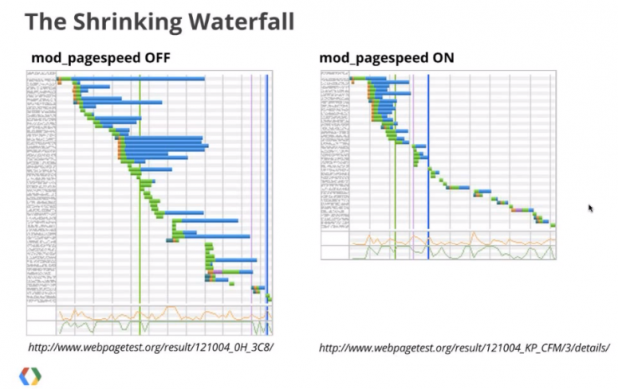 Google's "Waterfall" graph demonstrating the various elements of a Webpage load.[/caption] Google has moved its mod_pagespeed module out from open Beta into a general-purpose 1.0 release, providing automatic Web acceleration tools previously used by a few hosting providers. Google first began working on the open-source module around 18 months before making it available. “If your page is on the web, speed matters,” Joshua Marantz and Ilya Grigorik of the Google PageSpeed team wrote in a corporate blog post. “For developers and Webmasters, making your page faster shouldn’t be a hassle, which is why we introduced mod_pagespeed in 2010.” With the move out of beta, they added, “we hope that even more sites will soon benefit from the web performance improvements offered through mod_pagespeed.” Around 120,000 Apache servers have already installed it in its beta mode, including co-hosting site GoDaddy and BlueHost, where a checkbox allows one to make their Website faster. Grigorik suggested this was similar to the old “turbo button” on the 386 and 486 PC generations. In a YouTube video, Marantz and Grigorik explained the concepts behind mod_pagespeed, especially how the tool automatically optimizes images. To do so, they employed a “waterfall graph” to demonstrate how the various elements of a page load, as well as the time and resources required to do so. Mod_pagespeed optimizes images in three ways. First, it dynamically lowers the quality of images if necessary. (With some pages, images taken with a high-resolution camera are displayed inside of a small HTML element, meaning that their extra resolution is wasted.) In addition, both Chrome and Opera support a Web image format known as Webp, which delivers the same image quality for about 30 percent less bytes. Mod_pagespeec can take the JPG image, transcode it to Webp, and deliver it to Opera and Chrome. (Other browsers receive the original JPG files.) In an example provided by Google, the time to load the page (the blue line) was about two seconds. At that point, the page turned fully interactive, even as third-party elements continued to load for a short time after that. “Without any effort at all, you get 2X [performance improvement],” just by turning on an HTML flag, Marantz said. Image: Google
Google's "Waterfall" graph demonstrating the various elements of a Webpage load.[/caption] Google has moved its mod_pagespeed module out from open Beta into a general-purpose 1.0 release, providing automatic Web acceleration tools previously used by a few hosting providers. Google first began working on the open-source module around 18 months before making it available. “If your page is on the web, speed matters,” Joshua Marantz and Ilya Grigorik of the Google PageSpeed team wrote in a corporate blog post. “For developers and Webmasters, making your page faster shouldn’t be a hassle, which is why we introduced mod_pagespeed in 2010.” With the move out of beta, they added, “we hope that even more sites will soon benefit from the web performance improvements offered through mod_pagespeed.” Around 120,000 Apache servers have already installed it in its beta mode, including co-hosting site GoDaddy and BlueHost, where a checkbox allows one to make their Website faster. Grigorik suggested this was similar to the old “turbo button” on the 386 and 486 PC generations. In a YouTube video, Marantz and Grigorik explained the concepts behind mod_pagespeed, especially how the tool automatically optimizes images. To do so, they employed a “waterfall graph” to demonstrate how the various elements of a page load, as well as the time and resources required to do so. Mod_pagespeed optimizes images in three ways. First, it dynamically lowers the quality of images if necessary. (With some pages, images taken with a high-resolution camera are displayed inside of a small HTML element, meaning that their extra resolution is wasted.) In addition, both Chrome and Opera support a Web image format known as Webp, which delivers the same image quality for about 30 percent less bytes. Mod_pagespeec can take the JPG image, transcode it to Webp, and deliver it to Opera and Chrome. (Other browsers receive the original JPG files.) In an example provided by Google, the time to load the page (the blue line) was about two seconds. At that point, the page turned fully interactive, even as third-party elements continued to load for a short time after that. “Without any effort at all, you get 2X [performance improvement],” just by turning on an HTML flag, Marantz said. Image: Google