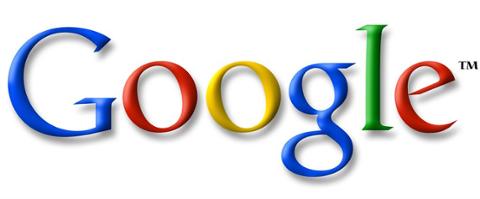[youtube http://www.youtube.com/watch?v=IqjIC7OXGZA&w=560&h=315&wmode=window&h=315]
An Intro to Google's New Programming Language - Blockly
Unlike Dart -- a possible replacement for JavaScript -- and Go -- a low-level but modern language that's very suitable for creating servers -- Google Blockly is a Web-based graphical programming language that intentionally resembles a jigsaw. You create programs by joining pieces together, and are restricted in the same way puzzle pieces are, by what fits where. This is an ingenious and easy to understand method of ensuring that the program is correct. It short cuts the process of having to learn correct syntax. If the pieces fit, the program works. Blockly is something of an experiment in teaching people to program. Instead of having to learn the intricacies of a language like JavaScript, you can show Blockly to teenagers or even younger kids, and visually explain the concepts and engage their brains. Visual Programming Languages have been around for some time. Wikipedia lists over 100 VPLs. The similarity between Blockly and MIT App Inventor are obvious. What makes Blockly a little different is that it's a code editor written in JavaScript, and is open sourced. That means non-Google developers can get involved and contribute back. Most importantly, Blockly programs can be exported as JavaScript, Dart, Python or XML source code. There's no importing into Blockly at the moment, but I'm sure some clever coder will devise a tool to allow it.
![Go to article Trying Out Blockly, Google's New Programming Language [DiceTV]](/binaries/small/content/gallery/dice/insights/2012/08/dice-tv-8-16-12-thumbnail.jpg)