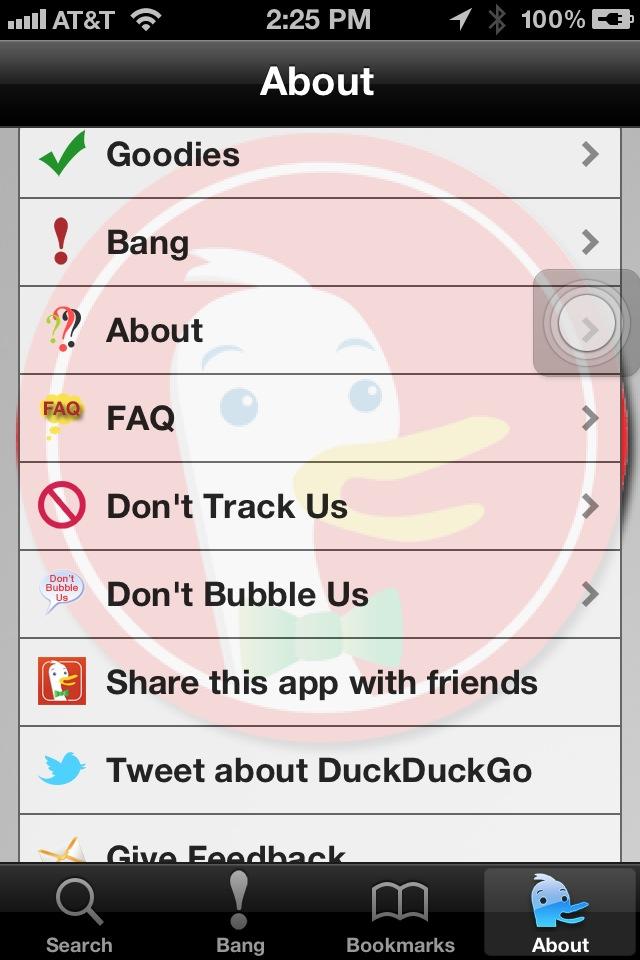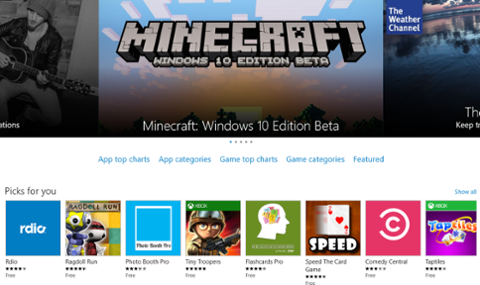[caption id="attachment_42424" align="alignright" width="265" caption="AppsGoneFree Ate My Meager 16GBs of Storage Space"]

[/caption] Finding an iOS app that suits your needs among a sea of apps can be difficult. Luckily, there are a number of sites popping up that do nothing but review and rate apps, insulated from the fake reviews that seem to plague app stores. Here I present the apps I use daily, and others I use to save time and money. Some of these apps are also available for other platforms.
What are some of your favorite apps? Share your thoughts in the comments below.
Frugal Apps
AppsGoneFree by
AppAdvice (Free): If you don’t download anything else on this list, download this. Everyday AppAdvice compiles apps that have been temporarily discounted, have at least a 3-star rating and carry no advertising.
ShopAdvisor by Evoqu (Free): ShopAdvisor allows you to either search for an item or scan a bar code to find prices. If the item is too expensive, you can set an alert for a date or price point.
Red Laser by eBay (Free): Red Laser scans bar codes and QR codes and gives you online and local prices for an item. It works very well with stores that price match. Just make sure you ask if they match before you reveal that you can get it for less somewhere else.
dealnews App by
dealnews.com and PriceGrabber by
PriceGrabber.com (Free): Dealnews and PriceGrabber are so similar I list them together, with dealnews edging out PriceGrabber when it comes to usability. PriceGrabber has a fun “gift slot machine,” but dealnews lets you drill down categories and filter for faster searching.
GasBuddy by GasBuddy Organization. (Free): Many gas stations do not use their own special brand of gas, so this app helps you find either the closest or the cheapest gas in your area. A 10 cent price difference doesn’t seem like much, but when you use 50–100 gallons a month it adds up.
Integration
Pastebot by
Tapbots ($3.99): Pastebot and
Pastebot Sync (free) allow you to copy and paste items between your Mac and iOS device on the same WiFi network. If you have multiple Macs running Pastebot Sync, you can switch between which one connects to Pastebot quickly.
Air Media Center by App Dynamic ($1.99): Sure you can stream video from your iOS device to any AppleTV, but how about from your Mac to your iOS device? Enter Air Media Center. After installing the free
Air Media Server on your Mac, the software will transcode video content on the fly and stream it to your iDevice. (I found the transcoding was taking too long on my puny laptop to start the stream, so I converted the content to iOS friendly H.264 with Handbrake.) The Air Media combo is a real iDevice space saver, especially after loading up a 16GB iDevice with apps.
Finance
Coinkeeper by SMS Services O.o.o. ($2.99): Of all the bank and account management apps out there, this is the only one I still use after six weeks. I’m not sure if it is the “fun” factor or the ease of item entry. There are a few quirks, but the app’s easy customization makes those forgivable. Also, not requiring — but allowing — cloud sync (unlike most of the other apps such as Mint) is a big plus.
Security
1Password Pro by
Agilebits ($14.99): There are many password managers out there, but having one that also has a synced
Mac client can help you generate passwords, handles software registrations and imports files (in the desktop client) makes it an all-in-one solution. The fact it lets you log in to a site with a tap is a bonus. (The desktop client also has extensions for various browsers.)
Productivity
aTimeLogger by Sergei Zaplitny (Free): track how much time you spend doing things. with this time logging software that can be customized. I thought I was wasting my time, but after a month of use, aTimeLogger says I spend more time doing productive things than not.
Do by
Do (Free): Reminders might be all you need for yourself, but once you add people, task lists get messy. Do allows you to create projects and assign and update others you invite to the project. It works in conjunction with do.com site, and the best part is that it is free.
Simplemind+by
SimpleApps (Free + 3.99 in-app purchase for full universal version): Simplemind+ is better than most mind map apps out there because it gets out of your way and lets you brainstorm freely without interrupting you to format something. It has an OS X client that you can share maps with, making it great for on-the-go planning.
Navigation
Waze by
Waze Inc. (Free): This free turn-by-turn navigation app uses actual traffic intelligence to alert you of slowdowns and other hazards in your area. You can also report hazards and verify reports from other Waze drivers. Just remember to have your iPhone mounted properly near your instrument cluster. After all, the idea is to avoid problems, not cause them.
News/News Management
Instapaper by Macro Arment ($4.99): Instapaper is a link-clipping service that works
on the Web through browser extensions and with some Twitter clients (see below)
. Stitcher Radio by
Stitcher, Inc. (Free): There are thousands of podcasts out there. Finding them is usually a pain, but Stitcher has taken these from “when I have time” (never) to “when I’m getting ready in the morning” use.
Search
DuckDuckGo Search by
DuckDuckGo, Inc. (Free): Why use DDGS instead of built-in search? Simple: DDGS does not “bubble” the results. With Google, you only see a subset of hits made by imperfect algorithm results that shows only what it thinks you want to see. Also, in stark contrast to all the big search engines, DDGS doesn't track your search history. Another plus -- it has easy site search: “!allrecipes steak” will search
allrecipes.com for steak recipes.
Social Networking
Tweetbot by
Tapbots ($2.99): Tweetbot might not be the most advanced Twitter client out there (it doesn’t handle lists organized tweets), but it is the easiest to use and has Instapaper integration. Slide left and you see what a tweet was in response to. Slide right, you see responses. Single tap pulls up a sub-menu to reply, retweet, favorite, send to your clipping service (Pinboard, Readability, Read It Later), copy, see the tweeter’s latest tweet and profile. Tap
Thrice, and it is your choice.
 [/caption] Finding an iOS app that suits your needs among a sea of apps can be difficult. Luckily, there are a number of sites popping up that do nothing but review and rate apps, insulated from the fake reviews that seem to plague app stores. Here I present the apps I use daily, and others I use to save time and money. Some of these apps are also available for other platforms. What are some of your favorite apps? Share your thoughts in the comments below.
[/caption] Finding an iOS app that suits your needs among a sea of apps can be difficult. Luckily, there are a number of sites popping up that do nothing but review and rate apps, insulated from the fake reviews that seem to plague app stores. Here I present the apps I use daily, and others I use to save time and money. Some of these apps are also available for other platforms. What are some of your favorite apps? Share your thoughts in the comments below.
 [/caption] Finding an iOS app that suits your needs among a sea of apps can be difficult. Luckily, there are a number of sites popping up that do nothing but review and rate apps, insulated from the fake reviews that seem to plague app stores. Here I present the apps I use daily, and others I use to save time and money. Some of these apps are also available for other platforms. What are some of your favorite apps? Share your thoughts in the comments below.
[/caption] Finding an iOS app that suits your needs among a sea of apps can be difficult. Luckily, there are a number of sites popping up that do nothing but review and rate apps, insulated from the fake reviews that seem to plague app stores. Here I present the apps I use daily, and others I use to save time and money. Some of these apps are also available for other platforms. What are some of your favorite apps? Share your thoughts in the comments below.
 [/caption] Finding an iOS app that suits your needs among a sea of apps can be difficult. Luckily, there are a number of sites popping up that do nothing but review and rate apps, insulated from the fake reviews that seem to plague app stores. Here I present the apps I use daily, and others I use to save time and money. Some of these apps are also available for other platforms. What are some of your favorite apps? Share your thoughts in the comments below.
[/caption] Finding an iOS app that suits your needs among a sea of apps can be difficult. Luckily, there are a number of sites popping up that do nothing but review and rate apps, insulated from the fake reviews that seem to plague app stores. Here I present the apps I use daily, and others I use to save time and money. Some of these apps are also available for other platforms. What are some of your favorite apps? Share your thoughts in the comments below.