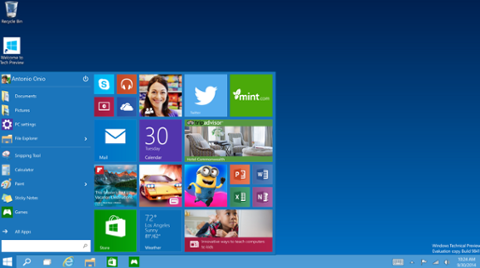Microsoft is now offering eager Windows users a taste of its upcoming operating system. Yesterday, in Barcelona, the Redmond-based software giant introduced and
released the Windows 8 Consumer Preview. As its name suggests, the release is only a preview of the operating system, meaning it's prone to be unstable and buggy, and the final release version could be different in a number of ways. That, however, will not deter curious tech enthusiasts from experiencing Windows 8 for themselves. If you're one of them, you can head over to Microsoft's website to download a copy of the Consumer Preview for free. It comes in two flavors: a
hassle-free setup file that will take care of everything for you, including checking your system's compatibility and downloading the actual OS—and a straightforward
ISO image download.
See our five favorite features here.
A Crossroad between PCs and Tablets
The fact that Microsoft chose to unveil the Windows 8 Consumer Preview at Mobile World Congress speaks for the future of the operating system. Windows 8 is the first version of Windows that caters not only to the conventional keyboard and mouse input, but also offers touch interaction, an increasingly popular input method thanks to the rise of tablets. It's an operating system with two personalities, like Dr. Jekyll and Mr. Hyde if you will. In the metro interface, Windows 8 is a beautiful touch-optimized operating system that looks similar to the company's mobile operating system, Windows Phone. Apps are launched in full screen, and there's an App Store, too. With just a click of button (or a few), you will be back to the familiar desktop environment, which is essentially identical to Windows 7, save for the slightly updated interface and some new features here and there. Windows 8 gives you the best of both worlds, by combining a mobile interface into a desktop operating system. That's highly beneficial for tablet users who are looking for more computing power and flexibility than conventional mobile platforms allow. When there is no need for that, a user can happily stay within the metro interface. Desktop users have no such privilege to stay in one environment, for the start menu, an essential part of Windows, has been transformed into metro. Instead, they will be constantly jumping in and out of both interfaces.
Brilliant Way to Enter The Tablet Market
Ecosystem is arguably the most important element to determine the success of a mobile platform. With iOS and Android dominating the space, newcomers, even with their incredibly great operating systems, will have to face a case of Catch-22. Without a significant user base, the newcomers will have hard time convincing developers to pour their time and effort into a new platform. And without a healthy ecosystem filled with a reasonable collection of apps, the platform will have a hard time acquiring more users. Just ask Research In Motion and HP. Microsoft, with Windows dominating the market share of the PC operating system, is in a very beneficial position. By forcing its so-called 'mobile platform' onto most new PCs and a sizable number of old PCs, Microsoft has solved one side of the equation. It will face no problem in acquiring users to make the platform attractive to developers. If Windows 8 can perform just as well as other established mobile platforms on tablets, in terms of snappiness, battery life, and if it requires no radical change to the conventional tablet form factor, in weight, and size, it has a significant advantage over iOS and Android. Especially Android, which is still not doing as well on tablets as it is on smartphones. If that's the case, we will soon see a lot of Windows 8 tablets in the market, with the form factor of Asus's Transformer Prime. With just a dock, you can transform your tablet into a fully functional Windows PC, one that could get real work done.
Photo: Windows Experience Blog
 Microsoft is now offering eager Windows users a taste of its upcoming operating system. Yesterday, in Barcelona, the Redmond-based software giant introduced and released the Windows 8 Consumer Preview. As its name suggests, the release is only a preview of the operating system, meaning it's prone to be unstable and buggy, and the final release version could be different in a number of ways. That, however, will not deter curious tech enthusiasts from experiencing Windows 8 for themselves. If you're one of them, you can head over to Microsoft's website to download a copy of the Consumer Preview for free. It comes in two flavors: a hassle-free setup file that will take care of everything for you, including checking your system's compatibility and downloading the actual OS—and a straightforward ISO image download.
Microsoft is now offering eager Windows users a taste of its upcoming operating system. Yesterday, in Barcelona, the Redmond-based software giant introduced and released the Windows 8 Consumer Preview. As its name suggests, the release is only a preview of the operating system, meaning it's prone to be unstable and buggy, and the final release version could be different in a number of ways. That, however, will not deter curious tech enthusiasts from experiencing Windows 8 for themselves. If you're one of them, you can head over to Microsoft's website to download a copy of the Consumer Preview for free. It comes in two flavors: a hassle-free setup file that will take care of everything for you, including checking your system's compatibility and downloading the actual OS—and a straightforward ISO image download.