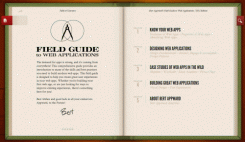If you're developing Web apps— and many online HTML5 games fall into this category — then you might find the Field Guide to Web Applications of particular interest. This Web app was produced by Google's Chrome Developer Relations team and is presented as an old-fashioned hardback book onscreen with 70 pages across five chapters. Written by fictitious author Bert Appward, with some subtle humour in his bio (nine fingers!) and even a dig at Apple (unwalled gardens!), this takes you through designing Web applications, design fundamentals, tips for creating great experiences, and some examples that showcase putting best practices to use. As the picture shows, it works well as an onscreen two-page book. Slightly not intuitively, you have to click near the page edges to move through the book and not drag them as you'd expect. But the page change transition is well done, and it works just as nicely in Internet Explorer 9, Firefox and Chrome. It also works in Opera 11.61, but the page transition doesn't seem quite right. iOS users will instantly recognize the five dots "Jump to Chapter" navigation at the foot of each page; it's the same as is used on iOS devices for navigating through pages of apps. Just click a dot to jump to the chapter. Cleverly done though is what happens when you narrow the browser width, so it's narrower than two pages. The current chapter turns into a single, very tall set of pages that can you scroll through. This is how it's shown on smartphones as well. As you'd expect from Google it's chock full of advice. There are the four cases studies that demonstrate best practice, and chapter four is excellent. HTML5 is important to Google, not just in Chrome, but on Android as well and the Chromium operating system. The site html5rocks.com was set up by Google to advance HTML5 takeup with sound advice and articles from developers inside and outside Google. The site has been beefed up recently and is an excellent resource particularly for some of the less ordinary features of HTML5, such as storage, file access and performance. Personally, I think a PDF would probably work better and be quicker to read than the book but that's not the point here. Anyway, if you're concerned with page-turning speed, narrow your browser to get a whole chapter at a time. Google has perhaps gilded this Lily just a little bit much. Amazon has shown that reading books online is viable via their onscreen Cloud reader, which is certainly fast enough.