 The old developer model is dying, and you can thank the evolution of mobile UX for it. Formerly a race to get people downloading and opening apps, it has turned into apps with good pop-up menus muscling each other for home-screen real estate. Once limited to Apple and iOS, Google’s Android is jumping into on-screen shortcuts full force with version 7.1. On Google’s end, the new App Shortcuts API is fairly simple: developers can choose up to five actions to add to an app icon, which display in a menu and allow users to get to actions quickly. Many stock Android apps have recently been updated to support shortcuts for new features. Still in beta, Android 7.1 promises a bit more functionality for users, courtesy of these shortcuts. Google says they can be static or “dynamic,” suggesting that what we’re seeing so far is fairly static. The company hasn’t described what ‘dynamic’ means yet, but we doubt it’s limited to dragging and dropping shortcuts to the home screen (at least in the long-term). On Apple’s side of the fence, shortcuts have been around since iOS 9 and the iPhone 6S with 3D Touch. It performs all of the same things Android 7.1 will, but takes the process a step (or two) further. In addition to app icon menus that let you skip to in-app functionality faster, you can also forcibly press the iOS home-screen to preview a link or open it into a full-screen view. It’s what Apple calls ‘Peek and Pop,’ and it’s found throughout iOS and various third-party apps. Peek and pop also comes with actions. If you get an email notification on the lock screen, pressing down will give you both a preview of that email and calls to action such as ‘trash’ or ‘archive.’ An iMessage notification can be popped open into a full-on chat experience without ever opening the actual Messages app; it’s really handy for a quick conversation, with the app proper offering more functionality (like stickers).
The old developer model is dying, and you can thank the evolution of mobile UX for it. Formerly a race to get people downloading and opening apps, it has turned into apps with good pop-up menus muscling each other for home-screen real estate. Once limited to Apple and iOS, Google’s Android is jumping into on-screen shortcuts full force with version 7.1. On Google’s end, the new App Shortcuts API is fairly simple: developers can choose up to five actions to add to an app icon, which display in a menu and allow users to get to actions quickly. Many stock Android apps have recently been updated to support shortcuts for new features. Still in beta, Android 7.1 promises a bit more functionality for users, courtesy of these shortcuts. Google says they can be static or “dynamic,” suggesting that what we’re seeing so far is fairly static. The company hasn’t described what ‘dynamic’ means yet, but we doubt it’s limited to dragging and dropping shortcuts to the home screen (at least in the long-term). On Apple’s side of the fence, shortcuts have been around since iOS 9 and the iPhone 6S with 3D Touch. It performs all of the same things Android 7.1 will, but takes the process a step (or two) further. In addition to app icon menus that let you skip to in-app functionality faster, you can also forcibly press the iOS home-screen to preview a link or open it into a full-screen view. It’s what Apple calls ‘Peek and Pop,’ and it’s found throughout iOS and various third-party apps. Peek and pop also comes with actions. If you get an email notification on the lock screen, pressing down will give you both a preview of that email and calls to action such as ‘trash’ or ‘archive.’ An iMessage notification can be popped open into a full-on chat experience without ever opening the actual Messages app; it’s really handy for a quick conversation, with the app proper offering more functionality (like stickers).
This is how Android 7.1's app shortcuts feature works on the Pixel. It's 3D Touch lite. pic.twitter.com/2konZtzY3R
— Daniel Bader (@journeydan) October 18, 2016
App Shortcut Differences Run Deep
The reason Apple is able to add so much more context to its app shortcuts and actionable features is twofold. First, the screen hardware has tiny sensors that will notice when you’re pressing a bit firmer, and how hard. The second trick is on the code level. When you press down a bit harder than normal, the UITouch framework that handles interactions accounts for a new feature dubbed force. If you press down even harder, something called maximumPossibleForce kicks in. After UITouch accounts for how hard you’re mashing your finger into the screen, the UIEvent framework takes over to spin up a menu or preview window. Google can’t do all of that because it’s accessing shortcuts via an API. There are also hardware limitations; the device doesn’t account for how hard you’re pressing the screen. Only long touches bring up a shortcuts menu. While it’s possible for Android developers to add an XML file to their app code to make sure a shortcuts menu is always available, even Google steers clear of that: the API requires an app to run at least once, so it's a background process, before a menu is available. Should you reboot your device or run the battery all the way down, the menus may no longer be accessible. It’s a nice, simple way for Google to make shortcuts available (it’s a single API call for developers), but may confuse users. [caption id="attachment_137793" align="aligncenter" width="668"]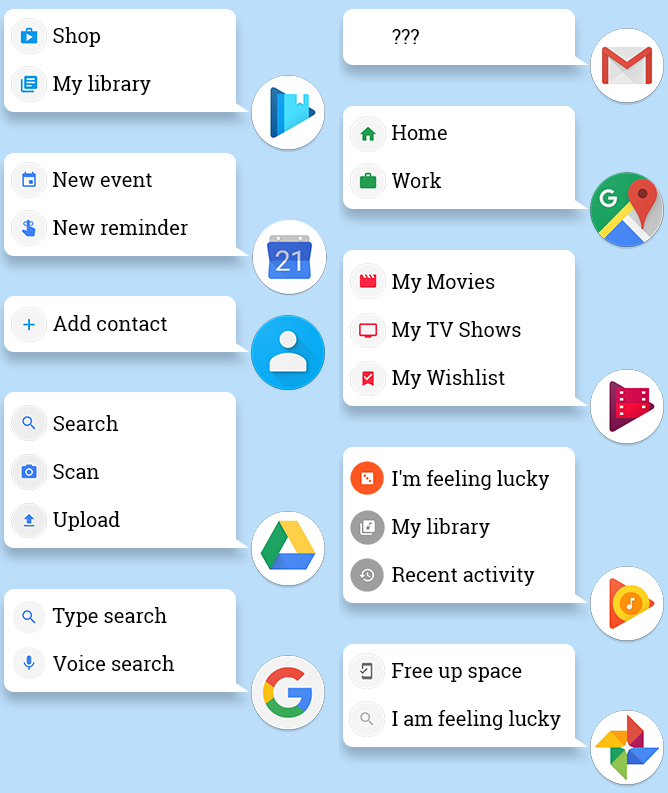 Credit: Android Police[/caption]
Credit: Android Police[/caption]


