 Apple App Store WWDC 2016[/caption] At some point in the near future, all iOS apps will have to support 64-bit architecture. While we don’t know exactly when that will be, Apple has begun sending push notifications to devices notifying users that older apps will soon stop working. Apple started notifying developers about supporting 64-bit apps back in October 2014, when the iOS 8 SDK launched. It subsequently pushed the deadline for 64-bit support to June 2015 (from February of the same year). Apps that didn’t support 64-bit soon began notifying users about not being optimized for the latest version of iOS (in addition to doing things like draining the battery quickly). Soon, 32-bit apps will stop working altogether at some (unknown) future date. With Apple's Worldwide Developers Conference (WWDC) coming in the Spring, we’ll likely see iOS 11 around the same time, at least in beta. That’s probably when Apple will move to drop 32-bit apps altogether. Developers, June could sneak up on you, so now’s the time to get working on your app.
Apple App Store WWDC 2016[/caption] At some point in the near future, all iOS apps will have to support 64-bit architecture. While we don’t know exactly when that will be, Apple has begun sending push notifications to devices notifying users that older apps will soon stop working. Apple started notifying developers about supporting 64-bit apps back in October 2014, when the iOS 8 SDK launched. It subsequently pushed the deadline for 64-bit support to June 2015 (from February of the same year). Apps that didn’t support 64-bit soon began notifying users about not being optimized for the latest version of iOS (in addition to doing things like draining the battery quickly). Soon, 32-bit apps will stop working altogether at some (unknown) future date. With Apple's Worldwide Developers Conference (WWDC) coming in the Spring, we’ll likely see iOS 11 around the same time, at least in beta. That’s probably when Apple will move to drop 32-bit apps altogether. Developers, June could sneak up on you, so now’s the time to get working on your app.
If you’ve not yet made the move to support 64-bit, it’s actually pretty straightforward. Here’s how to do it:RIP 32-bit emulation mode in iOS 11? pic.twitter.com/byMFuJPuVN
— Peter Steinberger (@steipete) January 31, 2017
- Make sure you’ve got the latest version of Xcode installed on your Mac, and open your app in Xcode.
- In the project settings pane, update your app to support a later version of iOS, at least iOS 8. This is a good time to dig into a good analytics tool like Fabric to see what version of iOS most of your users are on, so you don’t inadvertently leave them out (or write an in-app pop-up letting them know it might be a good time to update to the latest version of iOS).
- In the build settings section of the project settings pane, set your app to “standard architectures (arm64)" under architectures in the "all" sub-menu (we’ve included an image below in case you’re lost).
- Fix your compile errors! Once you change to 64-bit, it’s time to squash bugs. Common problems involve pointers, data type consistency, and memory allocation, but your mileage will likely vary quite a bit. This will be the longest part of the project, but worth the time spent.
- Test your app. The Xcode simulator works fine, but this is a good time to test on a standalone device to make sure it works as designed.
- Re-submit your app to the App Store. This is an opportune time to take new screenshots or record a game demo if you haven’t yet.
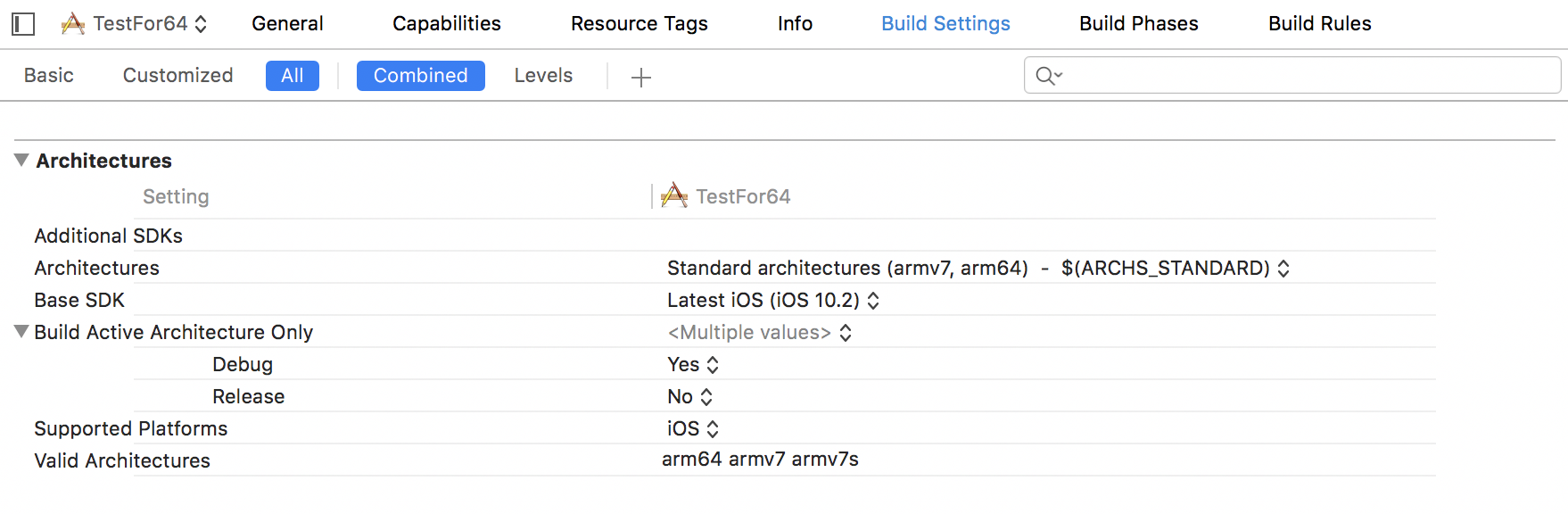 Xcode 64-bit[/caption]
Xcode 64-bit[/caption]



