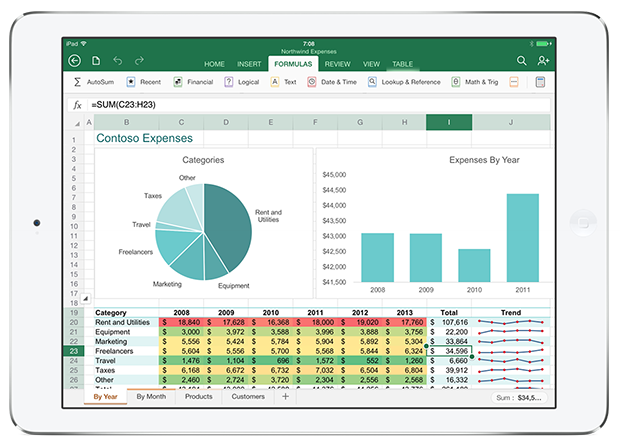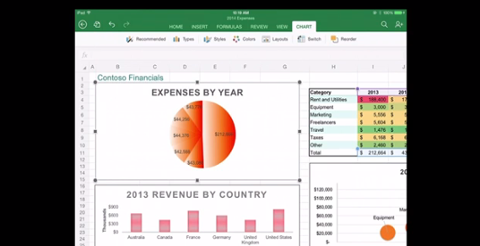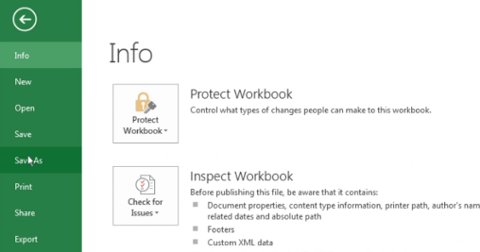Microsoft finally decided to bite the (proverbial) bullet and release Office for iPad,
with a catch: anyone who downloads Word, Excel, or PowerPoint for
Apple’s popular tablet will need to purchase an Office 365 subscription if they want to actually edit documents. Had Microsoft released Office for iPad a few years back, it might have instantly seized a considerable portion of the tablet-productivity market. As it stands, however, “iOffice” is now something of an underdog, albeit one jacked on serious steroids thanks to Microsoft’s strong branding and sizable marketing budget.
Click here to find more Microsoft Office jobs. For those IT professionals who make their living by helping people manage Office, congrats—the software’s newfound presence on iPad just increased your workload (and, potentially, your billable hours). For developers and programmers working on the next great productivity app for
iOS, Microsoft’s entrance into the space is potentially a worrisome development, as Office’s presence will make it that much harder for a smaller app to stand out and gain an audience. (Microsoft’s emphasis on making Office for iPad “fully featured” could present a possible opening for developers interested in building productivity apps—when it comes to tablets, audiences have been known to embrace simplicity, in the form of lightweight apps that perform a handful of functions well, rather than software that attempts to cram every gizmo into the interface.) But Microsoft’s money and branding doesn’t mean Office for iPad will prove a surefire success. For starters, it’ll need to push back against the following apps:
Pages, Numbers, Keynote
Apple’s own productivity software—Pages (words), Numbers (spreadsheets), and Keynote (presentations)—comes fully featured, not to mention integrated with iCloud and other important elements in the company’s portfolio. You want to throw graphics into that document? Pages can help you out. Interested in crunching some numbers on your way to work? Numbers can do that. Need to give that big presentation? Sounds like a job for Keynote. Apple also made sure its productivity-software platforms interoperate with their Microsoft equivalents, which could reduce the need for a potential customer to download Office. Pages, Numbers, and Keynote don’t require a paid subscription to edit files, but they do cost $9.99 each.
Quip
This iOS-centric word processor features real-time collaborative editing, the ability to work on documents offline, checklists, and sharable folders—and it’s free, which could attract individuals who want to wordsmith without shelling out (any) cash.
Google Drive
Google’s productivity hub for iOS allows users to edit and share documents via Docs and Sheets, make files available offline, and share files with collaborators. It’s also free, which could undermine Microsoft’s attempts to sell iPad users on an Office 365 subscription.
Smart Office 2
This $9.99 app offers document editing, export-to-PDF, slideshow presentations, the ability to manage files, and interoperability with Box and other services.
Evernote
Although it’s not a productivity suite in the manner of the other apps mentioned here, Evernote is a popular (and free) way for people to store notes, create lists, edit short bits of text, and organize everything from receipts and contracts. These are just a handful of the productivity apps out there for iPad—feel free to sound off on your favorites in comments.
Related stories
Image: Microsoft