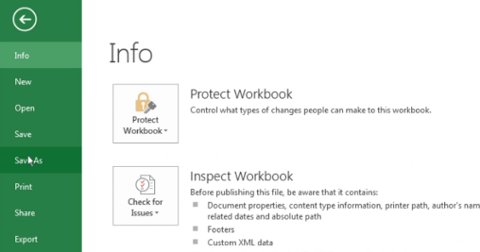SharePoint 2013 poses a challenging question for IT directors and SharePoint architects. Traditionally, the core questions regarding a SharePoint migration could be summarized as “when and how.”

With Office 365 as a new and viable option for hosting SharePoint in the cloud, “where” becomes a significant question. While there are very attractive motivating factors for going to the cloud, there are also serious risks and considerations that you'll have to assess.
Saving Money
The cloud option offers two main attractions: saving money and minimizing overhead. The cloud makes managing an enterprise-level platform a lot easier. With your SharePoint environment in the cloud, the majority of network architecture concerns are handled by
Microsoft. With Microsoft managing the servers and network infrastructure, costs can be more accurately predicted and contained. In this way, associated risks can be minimized. Additionally, Microsoft will handle future upgrades, saving your company the effort and lowering the cost of staying ahead of the curve. In addition, many companies are hoping that additional functionality and interactivity among Microsoft business solutions will be rolled out into the cloud solution.
Key Functionality Not Available
A key goal in any potential migration is to avoid interrupting business. A migration is no simple thing, whether it's from on-premises to on-premises, or from on-premises to the cloud. Business continuity is the goal, making sure that all functionality is maintained or provided in a new form. If the cloud can't provide the same functionality as the on-premises system, a big wrench is thrown into the transition. This is where Office 365 comes up short. Far too much of SharePoint's on-premises functionality is simply not available in the cloud. Many companies have invested heavily in custom applications and features for their environments, and many of these will have to be reworked or replaced during the transition to Office 365. That eats away at the cost savings that motivated the migration in the first place. The long-term solution for many of these custom features is to purchase apps via the Office 365 Marketplace. Sadly, the offerings are still too few and are largely under-reviewed. So again, it comes down to paying again for functionality that you've already invested in. One of the SharePoint platform's biggest strengths is its integration capabilities with other systems and information sources' CRMs, ERPs or HR systems. SharePoint 2010 largely does this via the Business Connectivity Services (BCS), while previous versions generally approached integration through custom applications or the now-outdated original BDC model. Only recently has Microsoft begun to extend this capability to Office 365. The development of the Office 365 Marketplace could allow Microsoft and third parties to provide re-usable integration tools. The more established form of integration with SharePoint, via BCS, is beginning to be provided. At this time it's
extremely limited compared to what's in on-premises SharePoint. Microsoft needs to continue to invest in and extend this functionality.
Loss of Control
In exchange for handing over control to the cloud, companies also give up some assurance when it comes to business continuity. You hand over to Microsoft the key decisions for that and for when major upgrades should occur. You rely on Microsoft for pre-deployment testing and validation. You lose out on the deliberate in-house management of environmental changes. When you're unable to validate and test changes before an upgrade, it becomes difficult to assure that your functionality will still work as expected post-upgrade. It also becomes increasingly difficult to keep your staff up-to-date with what Microsoft will roll out next.
Challenges for Microsoft
Microsoft has to make the transition from the desktop to the cloud as low-impact as possible. It must allow for a minimal degradation of the functionality we're accustomed to. At the same time, it must keep up with a growing demand for new and more capabilities from its customer base. So far Microsoft has acted in a way that fills most of us who watch these things with confidence. The acquisitions of Skype and Yammer, the continued development of SkyDrive, the beginning of on-premises to cloud integration capabilities with Office 365, and the development of an application storefront are all moves in the right direction. There are strong reasons to transition SharePoint to the cloud. But with them come considerable roadblocks that make for a difficult undertaking. Each SharePoint ecosystem is different. There will be cases where the cloud is the right way to go, hands down. Sometimes it may be best to wait until the cloud offerings mature and are enhanced. Other times the cloud may be more expensive than expected, and yet still the right decision in the long term. And there will be scenarios where a migration should be avoided because of cost, security or functionality concerns. Before going forward, the key is to consider all roads forward to determine what makes the most sense for your organization.
 With Office 365 as a new and viable option for hosting SharePoint in the cloud, “where” becomes a significant question. While there are very attractive motivating factors for going to the cloud, there are also serious risks and considerations that you'll have to assess.
With Office 365 as a new and viable option for hosting SharePoint in the cloud, “where” becomes a significant question. While there are very attractive motivating factors for going to the cloud, there are also serious risks and considerations that you'll have to assess.
 With Office 365 as a new and viable option for hosting SharePoint in the cloud, “where” becomes a significant question. While there are very attractive motivating factors for going to the cloud, there are also serious risks and considerations that you'll have to assess.
With Office 365 as a new and viable option for hosting SharePoint in the cloud, “where” becomes a significant question. While there are very attractive motivating factors for going to the cloud, there are also serious risks and considerations that you'll have to assess.
 With Office 365 as a new and viable option for hosting SharePoint in the cloud, “where” becomes a significant question. While there are very attractive motivating factors for going to the cloud, there are also serious risks and considerations that you'll have to assess.
With Office 365 as a new and viable option for hosting SharePoint in the cloud, “where” becomes a significant question. While there are very attractive motivating factors for going to the cloud, there are also serious risks and considerations that you'll have to assess.