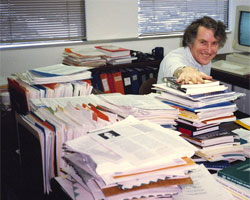 Through experience I've learned that whether you want to reduce the amount of paper because you're environmentally sensitive or just want to be more efficient, it can be done. At my last gig, I wanted to go green, or at least greener, (baby steps!). I was completely fine with not carrying around tons of paper and presentations. The trade off was carrying around more gadgets and gear. It was an investment to get what I needed, but it was worth it. When I decided to go paperless, I had just gotten an iPad 2. Besides eliminating my need for my my old Franklin planner and sloppy notepad, it provided apps for either typing or writing with a stylus that seemed pretty efficient. So I'm happy with my paperless approach. But to decide whether it's right for you, there are some things to consider.
Through experience I've learned that whether you want to reduce the amount of paper because you're environmentally sensitive or just want to be more efficient, it can be done. At my last gig, I wanted to go green, or at least greener, (baby steps!). I was completely fine with not carrying around tons of paper and presentations. The trade off was carrying around more gadgets and gear. It was an investment to get what I needed, but it was worth it. When I decided to go paperless, I had just gotten an iPad 2. Besides eliminating my need for my my old Franklin planner and sloppy notepad, it provided apps for either typing or writing with a stylus that seemed pretty efficient. So I'm happy with my paperless approach. But to decide whether it's right for you, there are some things to consider.
Less Project Paper Can Make Your Life a Lot Simpler
One of the surprising discoveries made by early advocates of the "paperless office" was that very often emails, Word documents and the like resulted in more paper, not less. Nowadays, as more people get used to the idea of reading of a screen of one sort or another, my guess is that's becoming less of an issue. Still, in some areas the need for paper is stubbornly hanging on. One of them is project management. 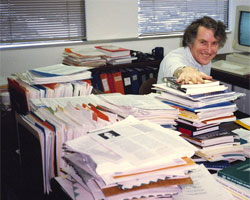 Through experience I've learned that whether you want to reduce the amount of paper because you're environmentally sensitive or just want to be more efficient, it can be done. At my last gig, I wanted to go green, or at least greener, (baby steps!). I was completely fine with not carrying around tons of paper and presentations. The trade off was carrying around more gadgets and gear. It was an investment to get what I needed, but it was worth it. When I decided to go paperless, I had just gotten an iPad 2. Besides eliminating my need for my my old Franklin planner and sloppy notepad, it provided apps for either typing or writing with a stylus that seemed pretty efficient. So I'm happy with my paperless approach. But to decide whether it's right for you, there are some things to consider.
Through experience I've learned that whether you want to reduce the amount of paper because you're environmentally sensitive or just want to be more efficient, it can be done. At my last gig, I wanted to go green, or at least greener, (baby steps!). I was completely fine with not carrying around tons of paper and presentations. The trade off was carrying around more gadgets and gear. It was an investment to get what I needed, but it was worth it. When I decided to go paperless, I had just gotten an iPad 2. Besides eliminating my need for my my old Franklin planner and sloppy notepad, it provided apps for either typing or writing with a stylus that seemed pretty efficient. So I'm happy with my paperless approach. But to decide whether it's right for you, there are some things to consider.
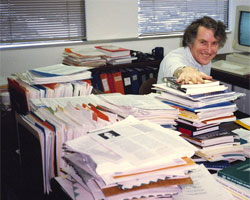 Through experience I've learned that whether you want to reduce the amount of paper because you're environmentally sensitive or just want to be more efficient, it can be done. At my last gig, I wanted to go green, or at least greener, (baby steps!). I was completely fine with not carrying around tons of paper and presentations. The trade off was carrying around more gadgets and gear. It was an investment to get what I needed, but it was worth it. When I decided to go paperless, I had just gotten an iPad 2. Besides eliminating my need for my my old Franklin planner and sloppy notepad, it provided apps for either typing or writing with a stylus that seemed pretty efficient. So I'm happy with my paperless approach. But to decide whether it's right for you, there are some things to consider.
Through experience I've learned that whether you want to reduce the amount of paper because you're environmentally sensitive or just want to be more efficient, it can be done. At my last gig, I wanted to go green, or at least greener, (baby steps!). I was completely fine with not carrying around tons of paper and presentations. The trade off was carrying around more gadgets and gear. It was an investment to get what I needed, but it was worth it. When I decided to go paperless, I had just gotten an iPad 2. Besides eliminating my need for my my old Franklin planner and sloppy notepad, it provided apps for either typing or writing with a stylus that seemed pretty efficient. So I'm happy with my paperless approach. But to decide whether it's right for you, there are some things to consider.


