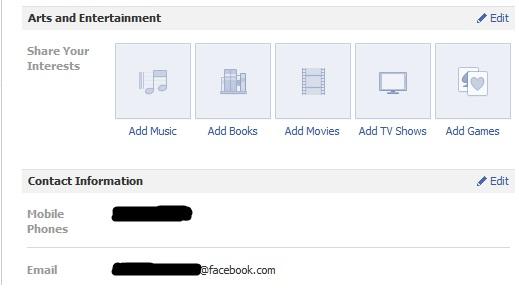Facebook always saw its unified messaging service -- which let's you view messages, chats and emails sent to the @facebook.com address in a messages inbox -- as a Gmail killer. Unfortunately, it forgot to announce that it would force everyone to display an @facebook.com address instead the one users used when they signed up. Honestly, I've never heard someone in the last two years even mention Facebook's email service. But fortunately, there's a fix for it.
- Access your Facebook Profile Page.
- Click "Edit Profile."
- Select "Contact Information" from the left sidebar.
- In the Emails section, you'll see the email addresses you used to sign up, and the one created by Facebook. You can select "Show or Hide This Address." Choose your preference and click "Save Changes."
Facebook spokesperson Andrew Noyes said via email:
As we announced back in April, we’ve been updating addresses on Facebook to make them consistent across our site. In addition to everyone receiving an address, we’re also rolling out a new setting that gives people the choice to decide which addresses they want to show on their timelines. Ever since the launch of timeline, people have had the ability to control what posts they want to show or hide on their own timelines, and today we’re extending that to other information they post, starting with the Facebook address.
Update: Facebook now says this all came about because of a bug, which will be soon fixed.
Contact synchronization on devices is performed through an API. For most devices, we've verified that the API is working correctly and pulling the primary email address associated with the users' Facebook account. However, for people on certain devices, a bug meant that the device was pulling the last email address added to the account rather than the primary email address, resulting in @facebook.com addresses being pulled. We are in the process of fixing this issue and it will be resolved soon. After that, those specific devices should pull the correct addresses.
Related Links
 Facebook always saw its unified messaging service -- which let's you view messages, chats and emails sent to the @facebook.com address in a messages inbox -- as a Gmail killer. Unfortunately, it forgot to announce that it would force everyone to display an @facebook.com address instead the one users used when they signed up. Honestly, I've never heard someone in the last two years even mention Facebook's email service. But fortunately, there's a fix for it.
Facebook always saw its unified messaging service -- which let's you view messages, chats and emails sent to the @facebook.com address in a messages inbox -- as a Gmail killer. Unfortunately, it forgot to announce that it would force everyone to display an @facebook.com address instead the one users used when they signed up. Honestly, I've never heard someone in the last two years even mention Facebook's email service. But fortunately, there's a fix for it.