Yes, we all know that cloud computing can be cheaper than paying for setting up and running your own server. But the dirty little secret is that figuring out your monthly bill isn't easy. Because everything in the cloud is priced separately, it’s a bit like buying an American car in the 1980’s—when even the options had options. Some cloud providers don't make pricing available until you sign up for their service. Others hide pricing schedules behind complex formulae. And therein lies the challenge for an IT manager who wants to try to find the best-priced cloud: you have to read the fine print, and make sure you understand what is billable, how it is measured and priced, and when the meter starts (and stops) running. Let's look at where you can get more precise cost information, as well as examine a few of the growing number of third-party comparison services that can help you get more control over your cloud costs.
Amazon, Rackspace and GoGrid Pricing Calculators
Every one of the major public-cloud providers has pricing so complex, they devote an entire Web page to calculating the costs. Here are three of the more popular services, starting with the
Amazon calculator. As you can see from this calculator screenshot, EC2 is a complex series of prices, depending on the OS and size of the particular instance being run. How do you decide which instance size makes the most sense for your particular applications? Here is the
explanation from Amazon's FAQs:
"Amazon EC2 instances are grouped into four families: Standard, High-Memory, High-CPU, and Cluster Compute. Standard Instances have memory to CPU ratios suitable for most general purpose applications; High-Memory instances offer larger memory sizes for high throughput applications, including database and memory caching applications; and High-CPU instances have proportionally more CPU resources than memory (RAM) and are well suited for compute-intensive applications." Moreover, this is just one of more than a dozen of Amazon's various services, which you can access by clicking on one of the tabs along the left-hand side. [caption id="attachment_2184" align="aligncenter" width="432" caption="As you can see by this "simple" calculator, it is anything but simple, requiring all sorts of assumptions to figure out your anticipated monthly bill."]
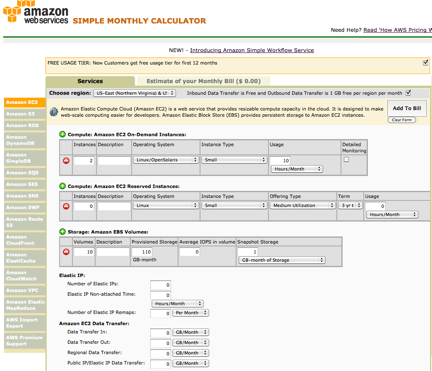
[/caption] And here’s
Rackspace's calculator. While a little bit easier to navigate, it still requires you understand certain aspects of your computing environment, such as the amount of outgoing bandwidth. [caption id="attachment_2183" align="aligncenter" width="379" caption="Rackspace's calculator is somewhat easier to use than Amazon's calculator with a handy RAM consumption slider control."]
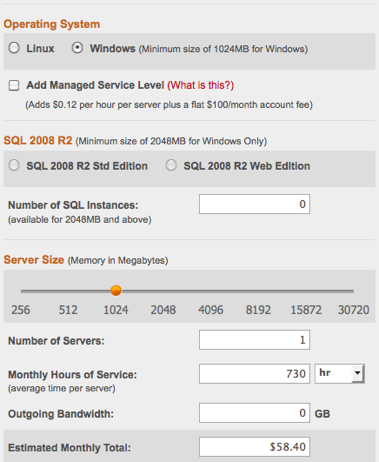
[/caption]
GoGrid offers two different pricing metrics that can be somewhat confusing at first blush. The first is based on a specific allotment of "RAM hours," meaning the amount of RAM per server you have deployed, multiplied by the number of hours it runs. The second component is based on total outbound data transfer (all inbound data is free of charge), and includes a fixed allotment of data transfer. If you go over your allotment, you get charged for the overage. Think of this as similar to your cell-phone plan’s texting and minutes. This means that you need to keep track of your monthly usage to ensure you know your rates. There are also pay-as-you-go options for those with minimal needs.
They have their own calculator to estimate your bill here. You probably will spend some time flipping the sliders around and checking off different plans to see the tradeoffs on your estimated bill. [caption id="attachment_2182" align="aligncenter" width="431" caption="GoGrid's is the prettiest calculator but incorporates a lot of different tradeoffs."]
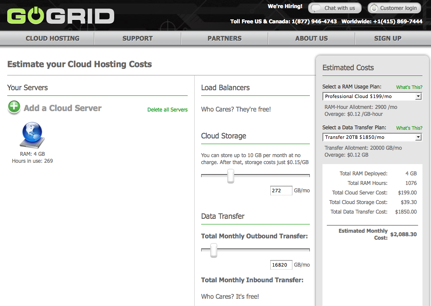
[/caption]
Things change… Often!
But having these online calculators isn't enough, because they just tell you estimated prices at a given point in time. The next challenge for cloud pricing comparisons: things change, and they change quite often and without much notice. So just because you went to a particular Web site and got one quote today doesn't mean that the vendor won't adjust things tomorrow and render all your research obsolete. Amazon is fond of reducing its prices as it buys new and cheaper equipment, for example; that means a lot of work to keep track. But prices aren't the only thing that changes often: Amazon also is upgrading its hardware behind AWS. Their FAQ says, "Over time there may be several different types of physical hardware underlying EC2 instances." Welcome to the world of the cloud.
Other issues
The third issue is making sure you understand whether you’re being billed for VMs only when they’re up and running, or all the time. Verizon's Computing-as-a-Service SMB charges for all of your configured VMs whether or not they are actually turned on. If you just want to set up a test VM environment and try out a few things before turning it off, you might be better served by Amazon or another company that doesn't continue to charge you. At least one of Amazon's services is billed by the month—its Virtual Private Connect service. I received a $40 bill one month because I forgot to delete the test account that I was using. Granted, this isn't a king's ransom, but compared to the pennies per month that constitutes by usual my AWS bill, it was a bit of a surprise. Fourth, what is the surcharge for particular OS instances? Each cloud vendor has a different way of passing the cost of its software licenses on to you. The best deal is Cloudshare, which doesn't have any surcharge. There are many other factors to consider, including 24x7 live support and the various
remote access plans offered by each vendor.
Third-party cloud comparison services
But don't despair. This complexity has brought with it a new class of products that attempt to predict your consumption of cloud resources. Various tools help you compare these costs or resource usage. Some are limited to public cloud providers, while others are more extensive. Here is a selection of products:
- Zenoss offers a variety of cloud monitoring and costing products. There’s probably more here than you initially want, but it’s a complete solution for cloud operations management. It provides comprehensive cloud computing monitoring of networks, devices, and relationships among physical, virtual, and cloud devices. They also have extensive video demos and tutorials on their site.
- Uptime Software has its Uptime Cloud, which will show the current costs of all your running instances, as well as make recommendations for how to save money by changing your cloud configuration. Right now it works with Amazon, but more services are planned. You can try it out for free for a month, and various plans start at $35 a month.
- Cloud Cruiser is another tool available for both private and public cloud environments, with an extensive series of reports and dashboards. They guarantee within the first month that they can identify a minimum of 10 percent cost savings in your operations, or your money back.
- Cloudability has a variety of tools available that includes costing and monitoring. You can set up a free account to try them all out if you spend less than $2,500 a month on your cloud resources.
- vKernel provides a free capacity planning tool called Capacity View. The tool is Windows-only and connects to your vCenter or ESX server, quickly giving you a lay of your virtual landscape. While much of this information is available through various VMware consoles and displays. It’s nice to have everything consolidated into a single dashboard.
- CloudHarmony benchmarks particular performance metrics for dozens of different cloud providers. You can actually run your own real-time tests, as well. They use agents scattered around the globe to arrive at latency and performance figures.
- Cloudsizer is another tool with more than a dozen different public cloud providers that can your track costs. They have two different plans: a free "Express" one that can handle smaller instances, and a Pro plan that sells for AU$300. The results are presented in a simple summary bar graph:
[caption id="attachment_2181" align="aligncenter" width="432" caption="If you have smaller and less complex clouds, Cloudsizer might a good starter service."]
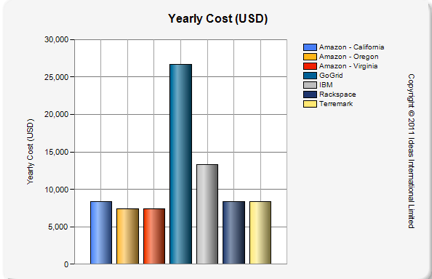
[/caption]
- Cloudsleuth.net is a great service that can help keep track of uptime at various public cloud providers. While it doesn't have cost information, it still can be useful to screen which provider you want to host your data.
- Finally there’s another costing service, Cloudorado. That’s paired with a more advanced mode, which lets you specify multiple servers and more complex configurations.
Summary
As you can see, trying to figure out the best price for your cloud computing needs isn't simple. At least there are some third party products coming to market to help with the process. But the major cloud vendors still need to do a better job at making their price lists easier to use—and the billing figures easier to anticipate.
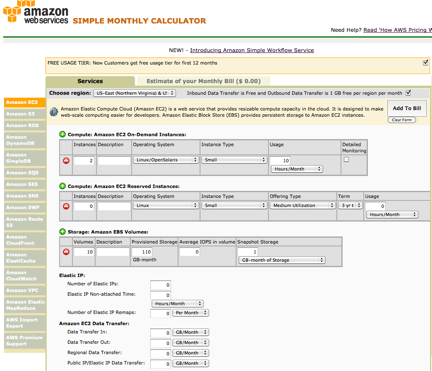 [/caption] And here’s Rackspace's calculator. While a little bit easier to navigate, it still requires you understand certain aspects of your computing environment, such as the amount of outgoing bandwidth. [caption id="attachment_2183" align="aligncenter" width="379" caption="Rackspace's calculator is somewhat easier to use than Amazon's calculator with a handy RAM consumption slider control."]
[/caption] And here’s Rackspace's calculator. While a little bit easier to navigate, it still requires you understand certain aspects of your computing environment, such as the amount of outgoing bandwidth. [caption id="attachment_2183" align="aligncenter" width="379" caption="Rackspace's calculator is somewhat easier to use than Amazon's calculator with a handy RAM consumption slider control."] 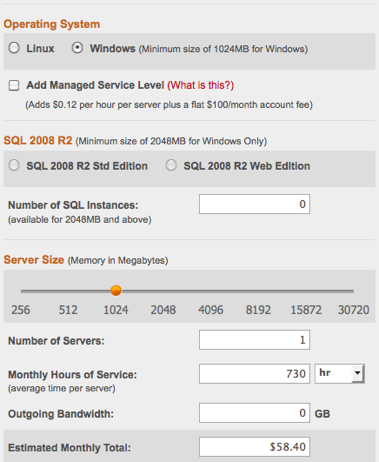 [/caption] GoGrid offers two different pricing metrics that can be somewhat confusing at first blush. The first is based on a specific allotment of "RAM hours," meaning the amount of RAM per server you have deployed, multiplied by the number of hours it runs. The second component is based on total outbound data transfer (all inbound data is free of charge), and includes a fixed allotment of data transfer. If you go over your allotment, you get charged for the overage. Think of this as similar to your cell-phone plan’s texting and minutes. This means that you need to keep track of your monthly usage to ensure you know your rates. There are also pay-as-you-go options for those with minimal needs. They have their own calculator to estimate your bill here. You probably will spend some time flipping the sliders around and checking off different plans to see the tradeoffs on your estimated bill. [caption id="attachment_2182" align="aligncenter" width="431" caption="GoGrid's is the prettiest calculator but incorporates a lot of different tradeoffs."]
[/caption] GoGrid offers two different pricing metrics that can be somewhat confusing at first blush. The first is based on a specific allotment of "RAM hours," meaning the amount of RAM per server you have deployed, multiplied by the number of hours it runs. The second component is based on total outbound data transfer (all inbound data is free of charge), and includes a fixed allotment of data transfer. If you go over your allotment, you get charged for the overage. Think of this as similar to your cell-phone plan’s texting and minutes. This means that you need to keep track of your monthly usage to ensure you know your rates. There are also pay-as-you-go options for those with minimal needs. They have their own calculator to estimate your bill here. You probably will spend some time flipping the sliders around and checking off different plans to see the tradeoffs on your estimated bill. [caption id="attachment_2182" align="aligncenter" width="431" caption="GoGrid's is the prettiest calculator but incorporates a lot of different tradeoffs."] 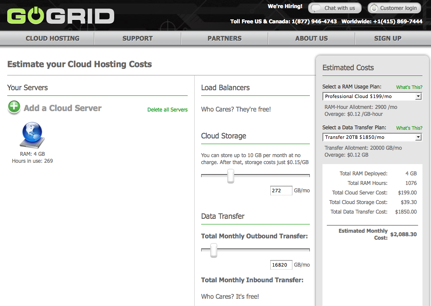 [/caption]
[/caption]
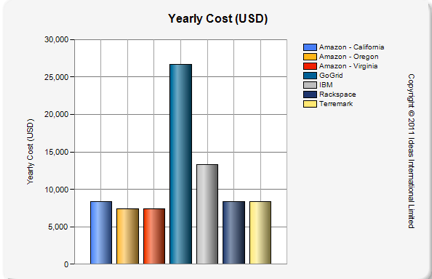 [/caption]
[/caption]