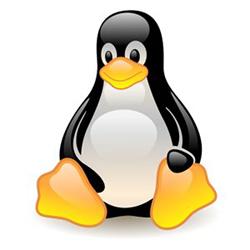I've been using laptops since 1987. Portability has always been important since I've mixed my corporate gigs with bouts of consulting and freelancing. Somewhere around 1996 I actually was able to get a version of Linux -- called
Slackware -- running reliably on a laptop. So, what do I use today? Over the years I've gone through periods of using Red Hat, SuSE, PuppyLinux, and Ubuntu. I've been happily using a variation of
Ubuntu, called
Xubuntu (64-bit version 11.04 with the 2.6.38-14.generic kernel) for the last two years. Xubuntu is like its parent, except that is uses the lightweight XFCE desktop. It's configured to have the application, time and a few other operational widgets at the top of the screen and my six little desktop screens at the bottom. My notebook is an older ASUS X83-VM model, with a duo-core 2.27 GHz Intel chip, 4 GB of RAM, and a 320 GB SATA disk drive. It also has 802.11 g/n WiFi, 1 GB of video memory and an Nvidia GeForce 9600GS video chip. The screen is backlit-LED and 1280 x 800. Since the thing still runs great, I'm planning on installing a solid state disk drive to wring out a little more speed. You can pick up a 120 GB model for just over $100 at retail outlets. As a mobile professional, my day consists of reading/writing emails, browsing the Web, writing articles and perhaps loading software. After testing many different applications, I've found the set I use now to be the easiest and fastest. They are:
- Thunderbird is a great email client. You can set all kinds of filters that automatically route your notes into a specific folder, making it very easy to see what's important. It has a decent address book, but I usually use that for calling up recipient names when I'm writing a new note.
- Google Chrome is certainly the fastest Linux browser I've used on this machine. I was a big fan of the Firefox browser, until I started having to fiddle with Flash updates whenever I wanted to look at a YouTube video. Not!
- LibreOffice.com, in my opinion is a direct replacement for MS Office. With it you can write articles, crunch numbers and create great slide presentations. For years I promoted OpenOffice.org all over the place. I even wrote a few chapters in Point & Click OpenOffice.org. After Oracle purchased Sun, the future of OpenOffice.org was called into question. Many of the developers left Oracle and started up LibreOffice, and my allegiance went with them. I haven't been disappointed. LibreOffice does everything it's predecessor did and seems a little faster, too.
- Google Earth – I use this program all the time to find companies and explore cities. Start it up and punch in a city and it zooms you right there. The 3D buildings and mountains are cool to explore. West Coast cities, Seoul and Chattanooga are all interesting to travel around, virtually.
- Video Skype works just fine on Linux. Load the program, turn on your webcam and call your friends.
So, that's what I use on my Linux notebook. It works great, is reliable and fast.
What are you using? Tell me by posting a comment below.
 I've been using laptops since 1987. Portability has always been important since I've mixed my corporate gigs with bouts of consulting and freelancing. Somewhere around 1996 I actually was able to get a version of Linux -- called Slackware -- running reliably on a laptop. So, what do I use today? Over the years I've gone through periods of using Red Hat, SuSE, PuppyLinux, and Ubuntu. I've been happily using a variation of Ubuntu, called Xubuntu (64-bit version 11.04 with the 2.6.38-14.generic kernel) for the last two years. Xubuntu is like its parent, except that is uses the lightweight XFCE desktop. It's configured to have the application, time and a few other operational widgets at the top of the screen and my six little desktop screens at the bottom. My notebook is an older ASUS X83-VM model, with a duo-core 2.27 GHz Intel chip, 4 GB of RAM, and a 320 GB SATA disk drive. It also has 802.11 g/n WiFi, 1 GB of video memory and an Nvidia GeForce 9600GS video chip. The screen is backlit-LED and 1280 x 800. Since the thing still runs great, I'm planning on installing a solid state disk drive to wring out a little more speed. You can pick up a 120 GB model for just over $100 at retail outlets. As a mobile professional, my day consists of reading/writing emails, browsing the Web, writing articles and perhaps loading software. After testing many different applications, I've found the set I use now to be the easiest and fastest. They are:
I've been using laptops since 1987. Portability has always been important since I've mixed my corporate gigs with bouts of consulting and freelancing. Somewhere around 1996 I actually was able to get a version of Linux -- called Slackware -- running reliably on a laptop. So, what do I use today? Over the years I've gone through periods of using Red Hat, SuSE, PuppyLinux, and Ubuntu. I've been happily using a variation of Ubuntu, called Xubuntu (64-bit version 11.04 with the 2.6.38-14.generic kernel) for the last two years. Xubuntu is like its parent, except that is uses the lightweight XFCE desktop. It's configured to have the application, time and a few other operational widgets at the top of the screen and my six little desktop screens at the bottom. My notebook is an older ASUS X83-VM model, with a duo-core 2.27 GHz Intel chip, 4 GB of RAM, and a 320 GB SATA disk drive. It also has 802.11 g/n WiFi, 1 GB of video memory and an Nvidia GeForce 9600GS video chip. The screen is backlit-LED and 1280 x 800. Since the thing still runs great, I'm planning on installing a solid state disk drive to wring out a little more speed. You can pick up a 120 GB model for just over $100 at retail outlets. As a mobile professional, my day consists of reading/writing emails, browsing the Web, writing articles and perhaps loading software. After testing many different applications, I've found the set I use now to be the easiest and fastest. They are: