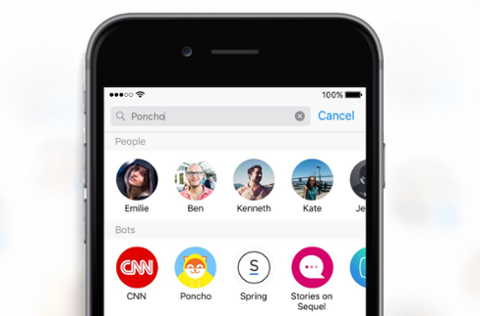Facebook Messenger
Facebook Messenger is now officially available for Windows. The service, which has been available for both iOS and Android, currently only supports Windows 7, but Facebook is working on a version for Windows Vista. For Windows XP users, Facebook has bad news: "We do not currently support Windows XP." It looks nice, and it's simple to use, just like any other Messenger application. Even so, it has a few Facebook tweaks, such as quick notifications and ticker updates from your friends in the primary window (just like the Facebook app for mobile devices). When you click on these, you'll be directed to your browser. The other window is used for conversations, which are grouped into tabs. Simple as always. After installation, you'll notice the

icon in your Windows System Tray. To log in, just click on the icon, and it will prompt you to enter your email address and Facebook password. To log out, right-click on the same

icon, and select logout. Some improvements are needed, such as video chat (through Skype), group chat, limiting chat availability, and edit settings. You can do this, by accessing your Facebook account from a browser.
 Facebook Messenger is now officially available for Windows. The service, which has been available for both iOS and Android, currently only supports Windows 7, but Facebook is working on a version for Windows Vista. For Windows XP users, Facebook has bad news: "We do not currently support Windows XP." It looks nice, and it's simple to use, just like any other Messenger application. Even so, it has a few Facebook tweaks, such as quick notifications and ticker updates from your friends in the primary window (just like the Facebook app for mobile devices). When you click on these, you'll be directed to your browser. The other window is used for conversations, which are grouped into tabs. Simple as always. After installation, you'll notice the
Facebook Messenger is now officially available for Windows. The service, which has been available for both iOS and Android, currently only supports Windows 7, but Facebook is working on a version for Windows Vista. For Windows XP users, Facebook has bad news: "We do not currently support Windows XP." It looks nice, and it's simple to use, just like any other Messenger application. Even so, it has a few Facebook tweaks, such as quick notifications and ticker updates from your friends in the primary window (just like the Facebook app for mobile devices). When you click on these, you'll be directed to your browser. The other window is used for conversations, which are grouped into tabs. Simple as always. After installation, you'll notice the  Facebook Messenger is now officially available for Windows. The service, which has been available for both iOS and Android, currently only supports Windows 7, but Facebook is working on a version for Windows Vista. For Windows XP users, Facebook has bad news: "We do not currently support Windows XP." It looks nice, and it's simple to use, just like any other Messenger application. Even so, it has a few Facebook tweaks, such as quick notifications and ticker updates from your friends in the primary window (just like the Facebook app for mobile devices). When you click on these, you'll be directed to your browser. The other window is used for conversations, which are grouped into tabs. Simple as always. After installation, you'll notice the
Facebook Messenger is now officially available for Windows. The service, which has been available for both iOS and Android, currently only supports Windows 7, but Facebook is working on a version for Windows Vista. For Windows XP users, Facebook has bad news: "We do not currently support Windows XP." It looks nice, and it's simple to use, just like any other Messenger application. Even so, it has a few Facebook tweaks, such as quick notifications and ticker updates from your friends in the primary window (just like the Facebook app for mobile devices). When you click on these, you'll be directed to your browser. The other window is used for conversations, which are grouped into tabs. Simple as always. After installation, you'll notice the