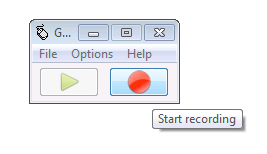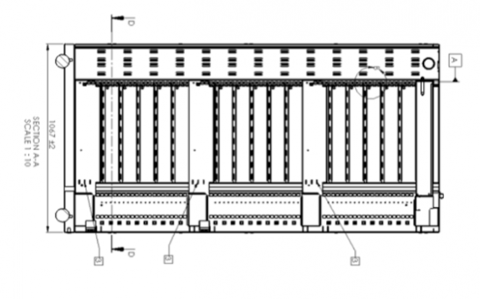GhostMouse Automates Repetitive Tasks
One of the better aspects of computing -- even dating back to the earliest days -- is that your machine can repeat tasks that you don't have the time or patience to do. One tool that does this is GhostMouse, a free lightweight app that runs on Windows. GhostMouse is to Windows what macros are to Word, or actions are to Photoshop. Makes sense. Why open Microsoft Word, then File/Open and navigate to your daily agenda when you can click one icon to launch it? I put GhostMouse to the test using my Philips Bluetooth headset. The headset works like a charm, but the process of initiating the connection is mind-numbingly slow. Part of the problem is that I'm working with an underpowered netbook, so with some tasks -- like using device manager -- I'm stuck in a click-and-wait cycle. Because at some point I move on to some other task while I'm waiting, I become the bottleneck. It takes eight clicks for me to connect my headset. On the sixth click I'm left waiting for the devices to populate. GhostMouse allowed me to build the delay into my script, so it will wait just as long each time. One of the program's drawbacks is its lack of hot keys. To connect my headset, I still have to open GhostMouse, File/Open and then browse to my headset.rms file. A better way would be to associate the chore with something like "Control+H." The workaround I found was to save the script to my desktop and double-click from there. Only one instance of GhostMouse can be running at a time, so on "playback complete," choose "Quit." GhostMouse uses a bit more than 10MB of memory, and for free it's worth a look. Source: GhostMouse